

The Job Monitor dialog lets you view the status of a job. When a job is running, this panel expands to display information about the ongoing event such as the estimated time remaining to complete the job, the percentage and size of the job already completed, and the total size of the job when completed.
When a job is running, from the right pane, expand Recent Events and click the Detail button to open the status monitors and display more detailed information about the current running job.
You can click the Cancel button to stop the current job.
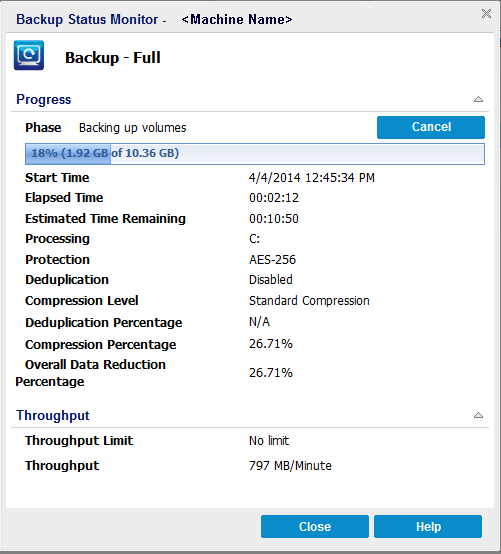
|
Copyright © 2016 |
|