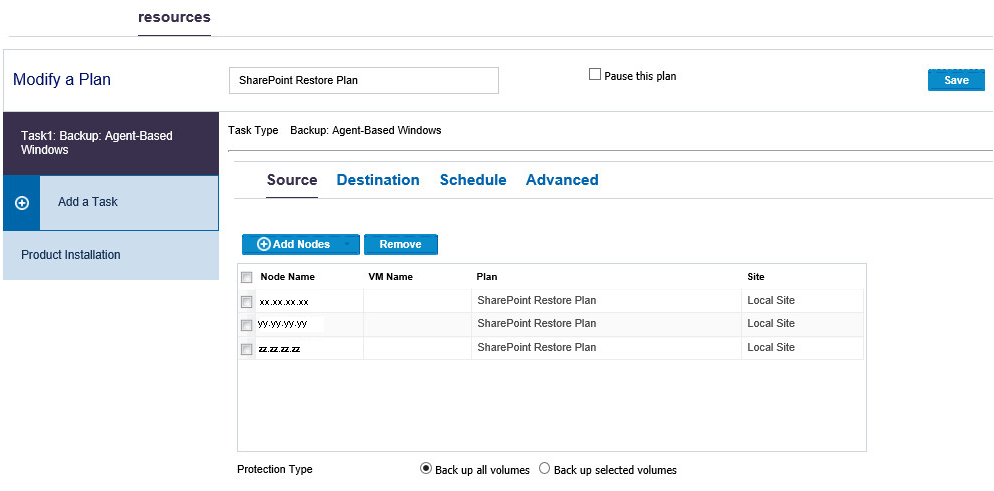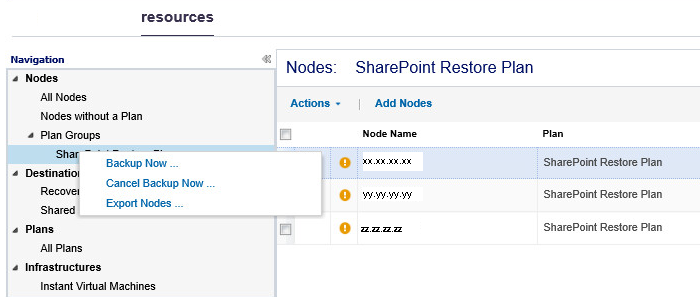Protecting Microsoft SharePoint Environment › How to Back Up Microsoft SharePoint Servers › Perform a Backup of the SharePoint Server
Perform a Backup of the SharePoint Server
Use the Arcserve UDP Console to perform the database-level backup on the SharePoint environment.
Follow these steps:
- Log in to the Console.
- Click resources and navigate to Nodes in the left Navigation pane.
- Click All Nodes.
- Add all nodes in the SharePoint Farm environment.
- (optional) Create a Data Store.
- Expand Plans on the Navigation pane and click All Plans.
- Click Add to add a new plan.
- On the Source tab, add all the nodes that are in the SharePoint Farm environment.
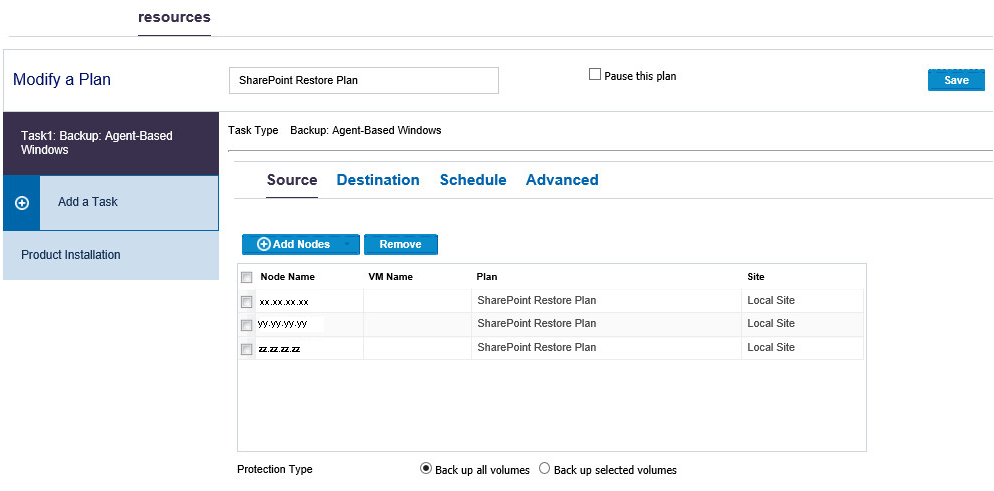
- Configure other settings and save the plan.
The plan is created for the SharePoint Farm Environment. The settings of the Plan is deployed to all nodes. The backup job starts at the scheduled time.
You can manually start the backup job by clicking Backup Now. The backup job on all SharePoint Farm nodes start. The data is saved to the same data store.
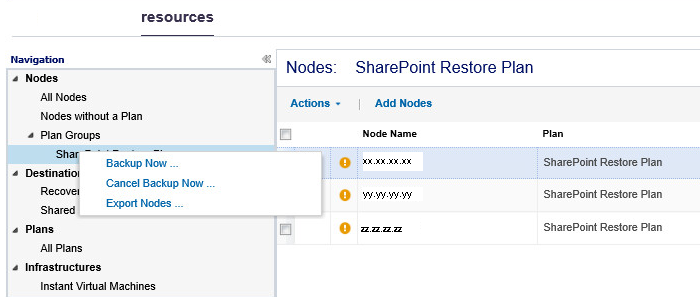
Copyright © 2016 .
All rights reserved.
 
|
|