

When you submit a backup job, it uses Global Options by default. You can override Global Options and set options for a specific Exchange Server object using local agent options.
To set local agent options, right-click the Database Level Agent object (Microsoft Exchange Server - Database Level), and select Agent Option from the shortcut menu.
The Agent Option dialog opens.
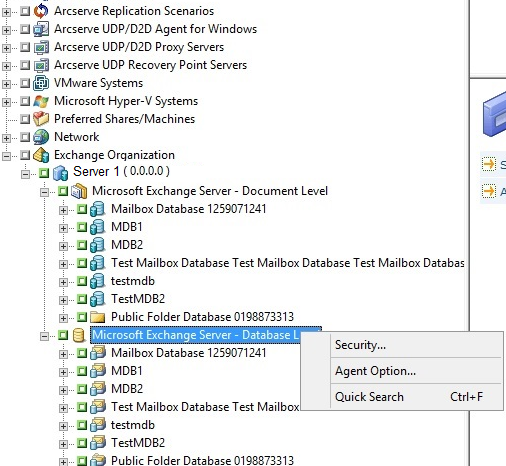
For Exchange Server 2003
To select a backup method at the storage group level, you have to explicitly select the storage group's parent database object (Microsoft Exchange Server - Database Level (IS), Microsoft Site Replication Service, or Microsoft Key Management Service object).
Note: For more information on explicit job packaging, see the Administration Guide.
Select the backup method. For descriptions, see the topic, Database Level Global Options.
Use globally scheduled backup method: This option is enabled by default. If you are using the current version of the Arcserve Backup Agent for Microsoft Exchange Server, this option backs up the selected databases using the backup method specified in Global Options. If you are using an older Agent, enabling this option backs up the selected databases using the backup method specified on the Schedule tab of the Backup Manager. You must disable the option if you wish to set a different backup method for the job. When disabled, you may specify:
For more information, see Database Level Global Options.
For Exchange Server 2007
In Exchange Server 2007, you can set options for all storage groups using the *Default* selection. See Database Level Global Options for descriptions of the options.
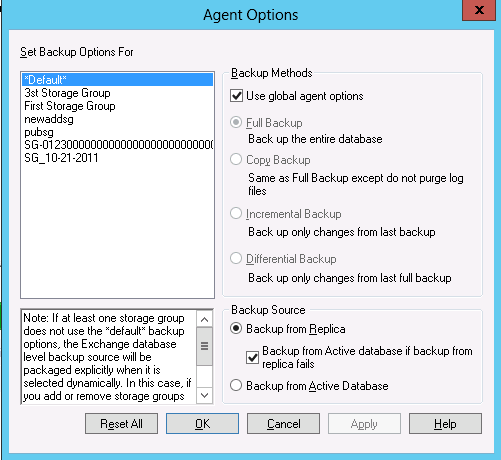
Or, you can apply options unique to a specific storage group. Select a storage group from the list on the left and clear the checkmark from Use Default Option to activate additional settings. The settings you enable are applied to only that storage group.
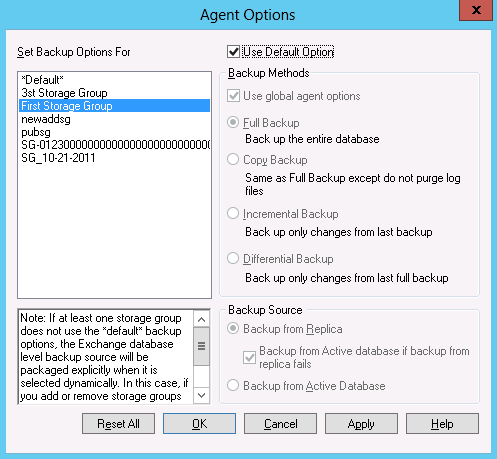
Important! If at least one storage group does not use the *default* backup options, the Exchange database level backup source will be packaged explicitly when it is selected dynamically. In this case, if you add or remove storage groups from the Exchange server, you must repackage the jobs. For information about packaging jobs, see the Administration Guide.
Reset All
The Reset All button resets the options selected back to the default settings for all of your Exchange Server storage groups.
Specify a backup method and source according to the information in the topic, Database Level Global Options.
For Exchange Server 2010/2013
There are no storage groups in Exchange 2010/2013. You can specify a backup method for all databases using the *Default* selection.
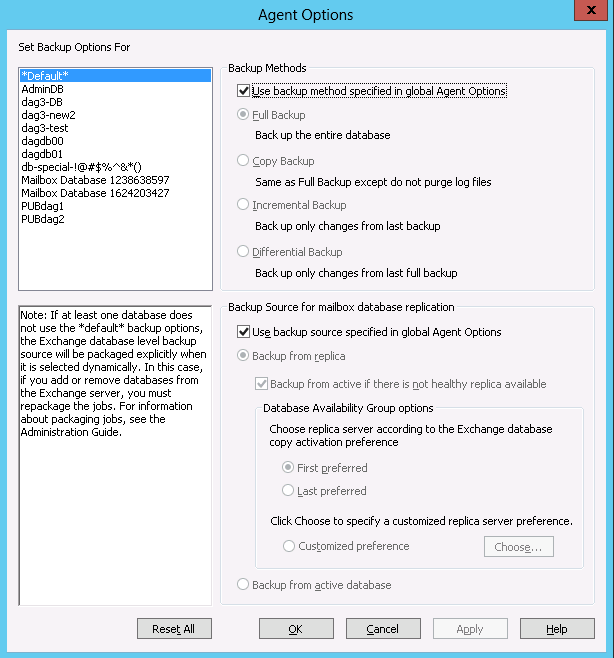
Or, you can specify options that are unique to the selected database. Select a mailbox database from the list on the left and then clear the checkmark for Use Default Options to activate additional settings.
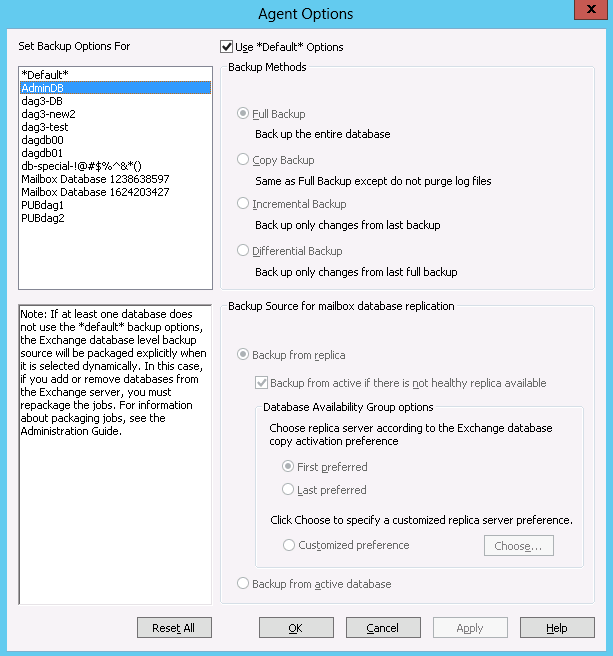
Important! If at least one database does not use the *default* backup options, the Exchange Server database level backup source is packaged explicitly when it is selected dynamically. In this case, if you add or remove databases from the Exchange Server, you must repackage your jobs. For more information about packaging jobs, see the Arcserve Backup Administration Guide.
Reset All
The Reset All button resets the options selected back to the default settings for all of your Exchange Server databases.
Specify a backup method and source according to the information in the topic, Database Level Global Options.
|
Copyright © 2015 Arcserve.
All rights reserved.
|
|