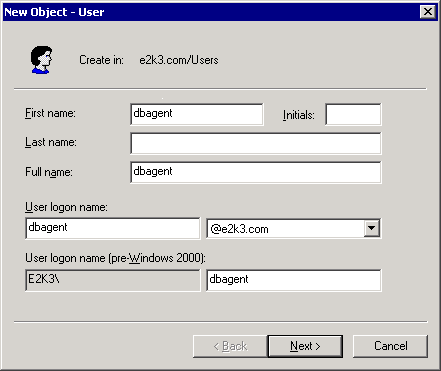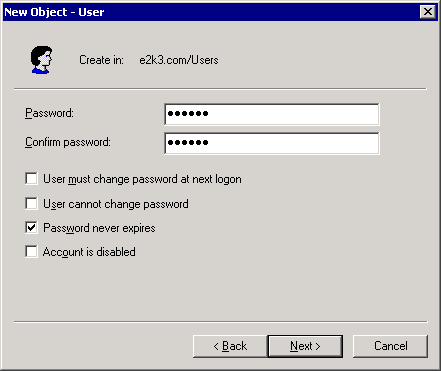Setting Up a Backup Agent Service Account › Set Up Your Backup Agent Service Account › Create a Domain User on Windows Server 2003 and 2008
Create a Domain User on Windows Server 2003 and 2008
If you already have a domain account, you do not have to create a user. You can use the domain account as your backup agent service account. To do this, simply use your domain account to set up a mailbox, add groups, add rights, and delegate roles.
- To create a backup agent service account
-
- On your domain controller, from the Start menu, select All Programs, Administrative Tools, and select Active Directory Users and Computers.
The Active Directory Users and Computers window opens.
- When the Active Directory dialog opens, expand the Active Directory Users and Computer tree and click Users.
- From the Action menu, select New, User.
- When the New Object - User dialog opens, enter a first, last and full name for the user. Also enter Initials. Enter a User logon name, and then click Next.
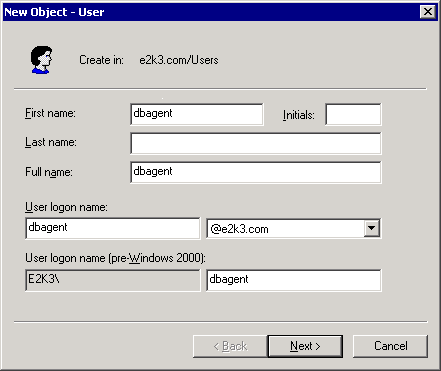
- Enter a password, confirm the password, enable the Password never expires option, and then click Next.
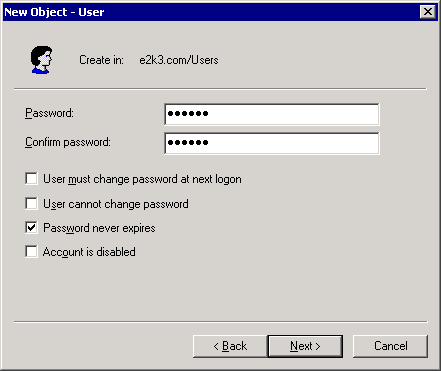
- Click Finish.
Copyright © 2015 Arcserve.
All rights reserved.
 
|
|