

Depending on your configuration, Microsoft Exchange Server – Database Level appears in the Backup Manager under the following objects:
The following diagram illustrates that when you expand the Microsoft Exchange Server – Database Level object, you can view your local and remote Exchange servers. When you expand a server, you can view the databases and their components that you can protect using database level backup and restore processes.
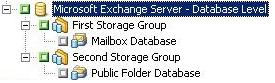
To set options for the respective databases, right-click the Microsoft Exchange Server - Database Level object and select options from the pop-up menu.
|
Copyright © 2015 Arcserve.
All rights reserved.
|
|