

Depending on your configuration, Microsoft Exchange Server – Database Level appears in the Backup Manager under the following objects:
When you expand the Microsoft Exchange Server - Database Level(IS) object, you can view your local and remote Exchange servers. When you expand a server, you can view the databases and their components that you can protect using Database Level backup and restore.
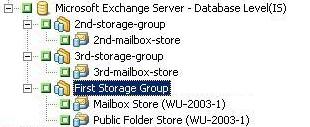
Note: Microsoft Site Replication Service are optional and appear in the Backup Manager only if you have them installed.
In Arcserve Backup, the Microsoft Exchange Server - Database Level (IS) object, Microsoft Site Replication Service object, and Microsoft Key Management Service object includes up to four storages groups. Each storage group includes up to five database stores.
Note: In a cluster environment, Exchange servers appear under the Exchange virtual server objects.
|
Copyright © 2015 Arcserve.
All rights reserved.
|
|