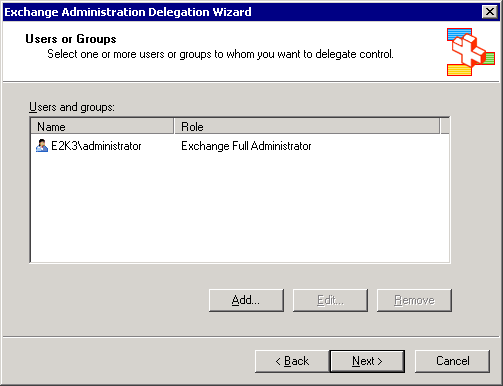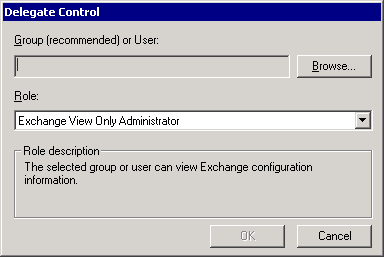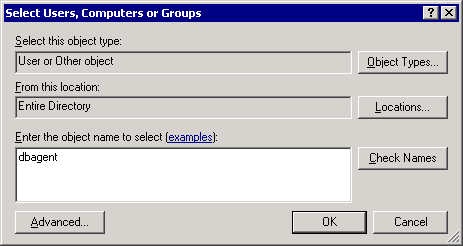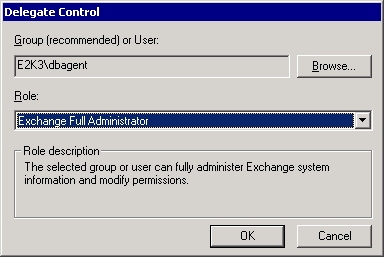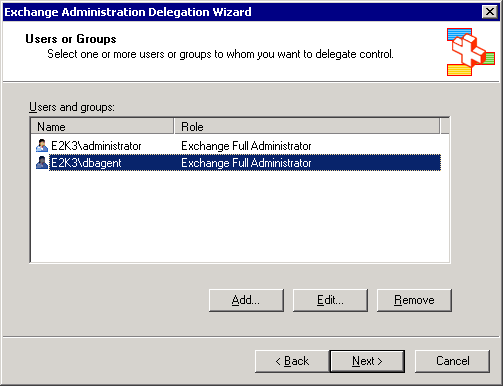Setting Up a Backup Agent Service Account › Delegate Roles › Delegate Roles for Exchange Server 2003 on a Domain Controller or Member Server
Delegate Roles for Exchange Server 2003 on a Domain Controller or Member Server
To assign permissions for the backup agent service account
- On the Exchange Server, from the Start menu, select All Programs, Microsoft Exchange, System Manager.
- When the Exchange System Manager dialog opens, right-click the name of your organization or Administrative Group and select Delegate control.
- When the Exchange Administration Delegation Wizard opens, click Next.
- When the Users or Groups dialog opens, click Add.
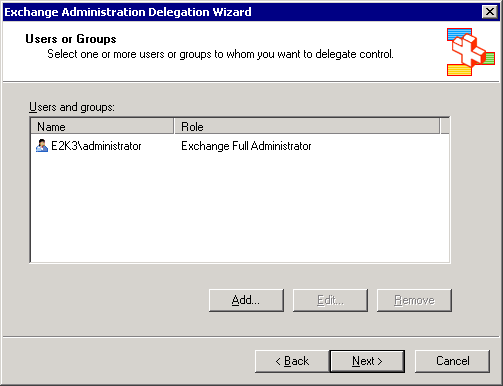
- When the Delegate Control dialog opens, in the Group field, click Browse.
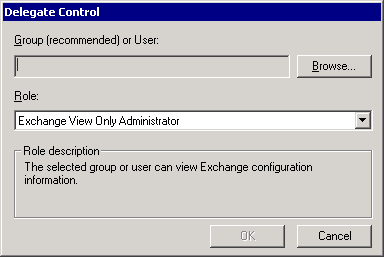
- Enter the name of your Backup Agent System Account and click OK.
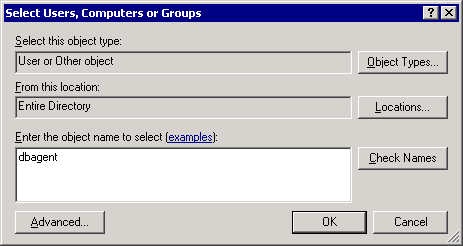
- When the Delegate Control dialog reopens, in the Role field, select Exchange Full Administrator and click OK.
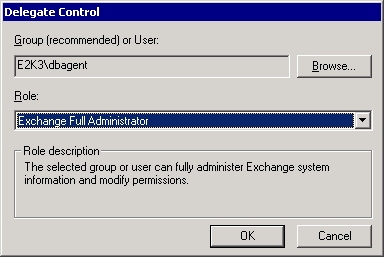
The name of your account opens in the Users and groups field.
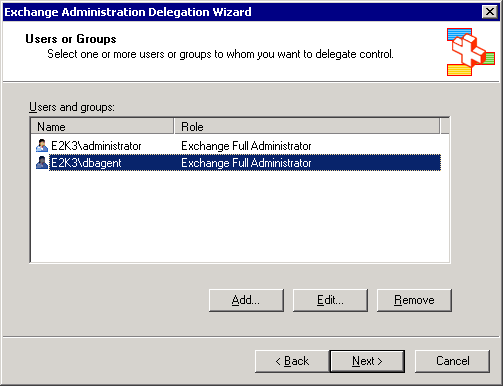
- Click Next and then click Finish.
You have successfully assigned permissions for the backup agent service account.
Copyright © 2015 Arcserve.
All rights reserved.
 
|
|