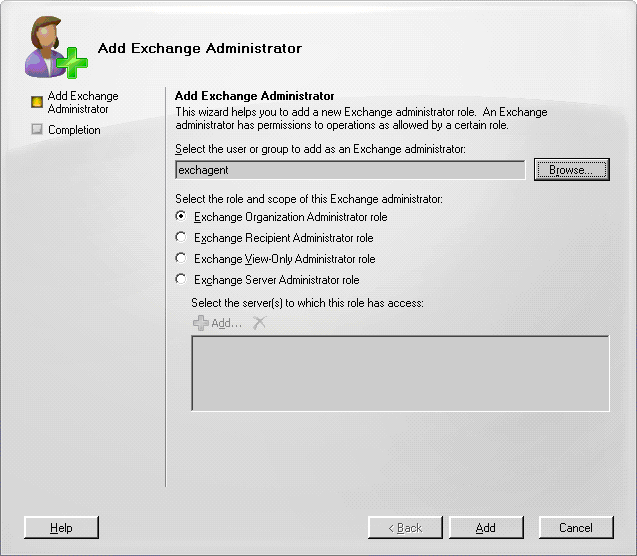Setting Up a Backup Agent Service Account › Delegate Roles › Delegate Roles for Exchange Server 2007 on a Domain Controller or Member Server-MSExchW
Delegate Roles for Exchange Server 2007 on a Domain Controller or Member Server-MSExchW
To assign permissions for the backup agent service account
- On your Exchange server, from the Start menu, select Programs, Microsoft Exchange Server, and Exchange Management Console.
The Exchange Management Console opens.
- Select and right-click the Organization Configuration object. From the pop-up menu, select Add Exchange Administrator.
The Add Exchange Administrator dialog opens.
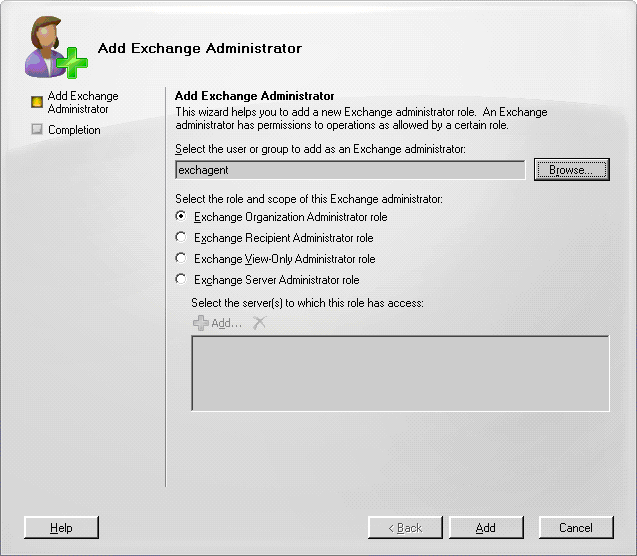
- Click the Browse button to browse to and select the user or group to which you want to assign the role.
- Select one of the following options:
- Exchange Organization Administrator role
- Exchange Server Administrative role
Click Add, and then click Finish.
The permissions are assigned to the backup agent service account.
Copyright © 2015 Arcserve.
All rights reserved.
 
|
|