

The Restore Manager contains a Arcserve Replication-specific global restore option that can be set regardless of which restore method is selected.
To set the Arcserve Replication-specific global restore option
The Global Options dialog appears.
The Operation dialog appears, displaying the Arcserve Replication-specific "Continue the restore job even when the scenario cannot be stopped" option.
By default, this option is not checked, indicating that if Arcserve Replication cannot stop the scenario during the restore process, the job will fail. If you check this option, Arcserve Replication will still try to stop the scenario; however, if the scenario cannot be stopped, the restore job will continue. This option has the following advantage and disadvantage:
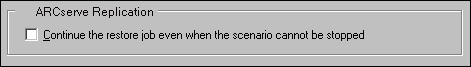
|
Copyright © 2015 Arcserve.
All rights reserved.
|
|