

With central job history, you can view the history of backup jobs on all Arcserve Backup servers within a domain from the primary server. You can view the history based upon the applicable host, source group, or the job itself.
Through central job history, you can locate and review the status of the Arcserve Backup servers that were backed up, the instances (or jobs) for each server, and the volumes (or sessions) for each instance.
You can also view information about the device and the media that were used for the backup job. In addition, central job history is helpful in troubleshooting because any errors or warnings that were generated during each job on any server (primary or member) are also displayed from one central location.
Note: On the Job History tab, the MB/Minute field displays the ratio of megabytes per minute for the entire job. In addition to transferring data from the source location to the destination storage area, a job can include media management activities, pre- and post- scripts, and so on. As a result, the value displayed in the MB/Minute field can be different than the actual throughput. To view the actual throughput for the job, click the Activity Log tab, locate the job, expand Logs for the Master Job, and locate the log entry for Average Throughput.
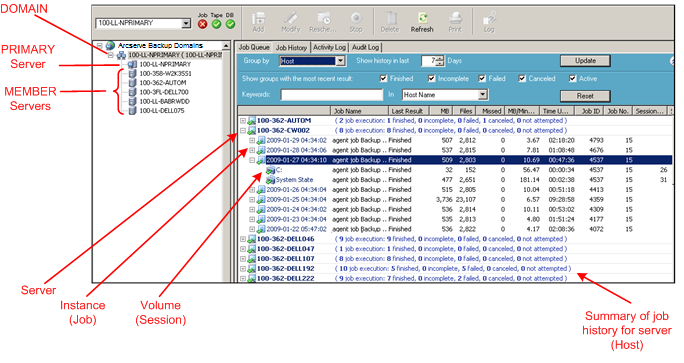
|
Copyright © 2015 |
|