

Arcserve Backup lets you back up Arcserve D2D sessions to Arcserve Backup media through a proxy server. When Arcserve Host-Based VM Backup is installed on the proxy server, you can submit the backup job through the Host-Based VM Backup proxy server. The Arcserve Backup media can be file systems devices, tape media, NAS devices, and devices that reside on a SAN.
When you backup D2D servers through a proxy server, Arcserve Backup retrieves all of the D2D backup sessions for all of the D2D servers that are protected by the proxy server. When Arcserve Host-Based VM Backup is installed on the proxy server, Arcserve Backup retrieves all of the D2D backup sessions for all of the D2D virtual machines that are protected by the proxy server.
This backup method lets Arcserve Backup synthesize full backup sessions from the full and incremental Arcserve D2D backup sessions. The synthesized backup sessions can be used to recover D2D data at file level, folder level, and application level granularity, and to perform full system recoveries of the D2D servers, such as bare metal recovery.
The process of backing up Arcserve D2D through a proxy server is almost identical to the steps that are required to back up files, folders, nodes, servers, and so on.
When backing up Arcserve D2D nodes on a D2D server that failed through a proxy server; the D2D server is still supported and backed up as long as there was at least one backup running when the D2D server failed. The details from the D2D destination are cached and used for subsequent backups when the D2D server fails.
Follow these steps:
Specify the proxy servers containing the nodes that you want to back up as illustrated by the following screen:
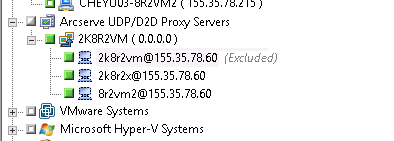
Note: To back up the Arcserve D2D sessions using multistreaming, on the Destination tab, click the Multistreaming option and then specify the maximum number of streams that you want to allow for the job.
The Security and Agent Information dialog opens.
Note: For more information about the Run Now option, see Job Queue Tab.
The job is submitted.
|
Copyright © 2015 |
|