

The restore options for Arcserve Backup Agent for Lotus Domino are displayed in the Agent for Lotus Domino Restore Options dialog. To access this dialog, select the Lotus Domino server, right click, and select Agent Options.
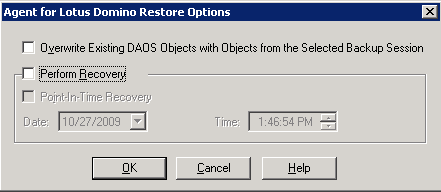
Note: Arcserve Backup can restore using these options only if you have enabled transaction logging on the selected Lotus Domino database
The available options are:
Overwrites the DAOS object with the object in the selected backup session.
Note: If you do not select this option, Arcserve Backup skips restoring the DAOS object.
Recovers the database up to the current date and time (latest recovery).
Recovers the database up to the specified point in time (date and time).
Note: Recovery is the process of applying database changes that occurred after the database was backed up. The recovery process returns the database to a more recent state. Point-in-time recovery gives you further flexibility by allowing you to bring the state of the database to a particular point in time.
|
Copyright © 2015 |
|