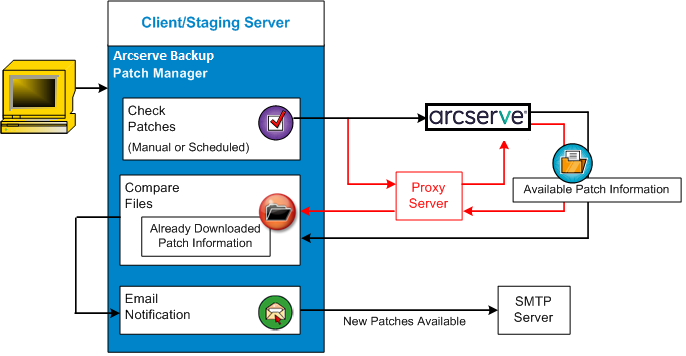Understanding Arcserve Backup Patch Manager › How Arcserve Backup Patch Manager Works › Check for Available Patches
Check for Available Patches
Arcserve Backup Patch Manager provides the capability to check for new and available Arcserve Backup patches and updates either directly from Arcserve or through a proxy server (as configured). This check for available patch function can be triggered either manually from the user interface (GUI) or automatically as specified by the Patch Scheduler.
When triggered, Arcserve Backup Patch Manager will contact Arcserve Support to check a file that contains the available patch information. If it is determined that this available patch information file has been modified since the last check, it will be downloaded from the site for comparison. The available patch information is then compared to another file containing the already downloaded patch information to determine which available patches are new and have not been previously downloaded and successfully installed.
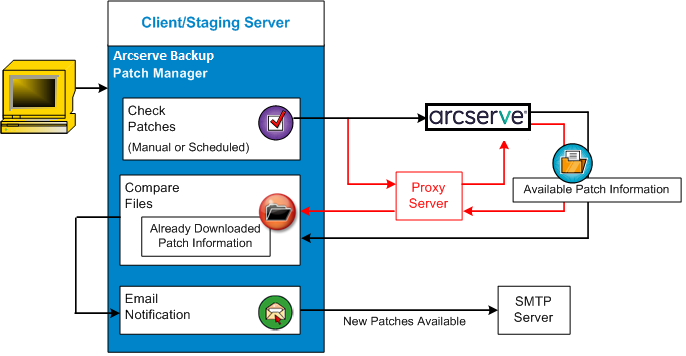
- If it is determined that the patch has not been previously downloaded, Arcserve Backup Patch Manager will tag the patch as an available patch.
- If it is determined that the patch has already been downloaded successfully with the correct checksum value and file name, Arcserve Backup Patch Manager will then verify the existence of the patch in the physical location.
- If the physical file does not exist and it is not installed, then the patch will be tagged as an available patch.
- If the patch file exists in the patch repository (with the correct checksum, digital signature, and file name), then the previous status (downloaded) will be maintained.
- If the patch file exists, but the already downloaded patch information (file name and checksum value) does not match the available patch information, then that patch will be tagged as an available patch.
- If configured, an email notification will be sent to inform you when new updates are available.
Copyright © 2015 .
All rights reserved.
 
|
|