

Arcserve Backup Patch Manager provides the capability to download available patches and updates either directly from the Arcserve Support server (via HTTP) or from the Staging Server configured locally which in turn connects to the Arcserve Support server. This patch download function can be triggered by the user interface (GUI) or automatically (for critical patches only) as specified by the Patch Scheduler.
Note: To obtain additional information about a specific Arcserve Backup patch listed in the Patch Manager, contact Arcserve Technical Support.
When triggered, Arcserve Backup Patch Manager will contact Arcserve Support and download the available patches (along with any available dependent patches) and place them in a holding directory (on either the Staging Server or the Client) until directed to proceed with the subsequent installation process. (The downloaded patches do not get deleted after installation). In addition, Arcserve Backup Patch Manager will also update the downloaded patch information report with the latest status.
If configured, an email notification will be sent to inform you that new patches have been downloaded.
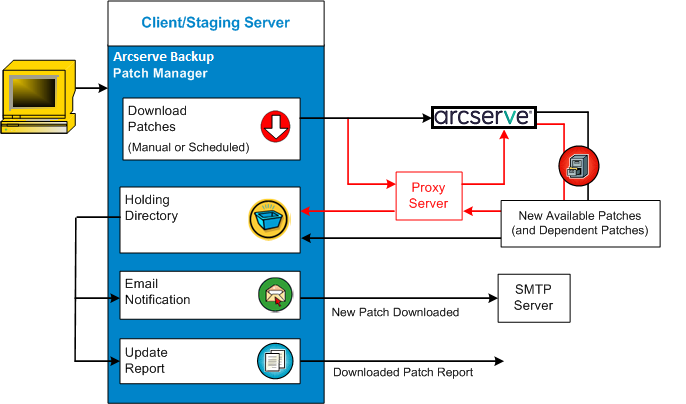
|
Copyright © 2015 |
|