

Arcserve Backup Patch Manager provides the capability to install the available and successfully downloaded patches and updates. This install function can be triggered by the user interface (GUI) or automatically (for critical patches only) as specified by the internal Patch Scheduler. Patches for the Arcserve Backup Patch Manager will not be displayed in the GUI. These self-patches are always considered critical patches and will be automatically installed as scheduled.
Note: To obtain additional information about a specific Arcserve Backup patch listed in the Patch Manager, contact Arcserve Technical Support.
When triggered, Arcserve Backup Patch Manager will first check if the specified patch has any dependent patches that also need to be installed.
You cannot directly trigger the installation of the patches from a staging server to a client. The patches will be downloaded to the client from the staging server, and then the installation process will be triggered on the client.
If configured, an email notification will be sent to inform you that new patches have been installed. In addition, the Patches Installed Report will also be updated with the latest status.
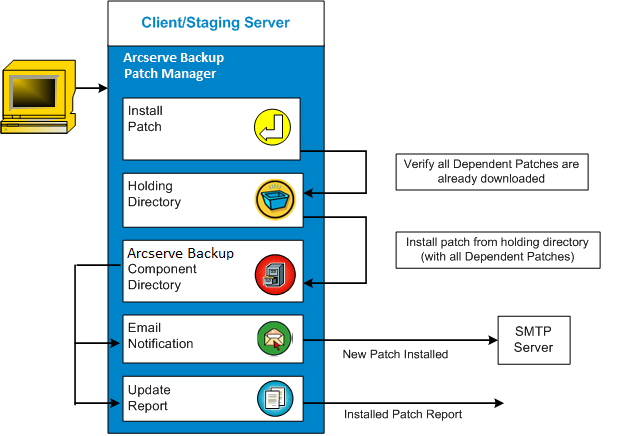
|
Copyright © 2015 |
|