

Arcserve D2D is a backup solution that lets you track changes to data at the block level, and back up only the changed blocks. Arcserve D2D lets you perform frequent incremental backups, which reduces the size of the backups and provides you with up-to-date backup data.
If Arcserve D2D is installed locally in your backup environment, you can start Arcserve D2D from the Arcserve Backup Manager Console.
If Arcserve D2D is not installed locally in your backup environment, you can specify the server name and port number to connect the remote Arcserve D2D server, or you can download and install Arcserve D2D.
Follow these steps:
From the Quick Start menu on the Arcserve Backup Manager Console, select Protection & Recovery and click Arcserve D2D.
One of the following events occurs:
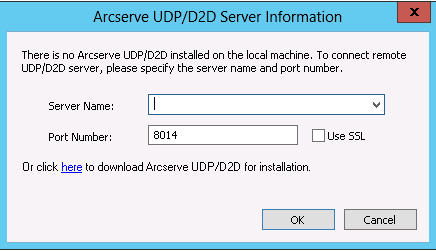
Click Log in.
Arcserve D2D opens.
Note: For more information about using Arcserve D2D, see the Arcserve D2D Online Help or the Arcserve D2D User Guide.
|
Copyright © 2017 |
|