

The Preflight Check (PFC) utility enables you to run vital checks on the Arcserve Backup server and agents to detect conditions that may cause backup jobs to fail. The checks performed by PFC fall into the following categories:
Note: The Preflight Check utility does not validate login credentials for the following database agents:
The optimum time to run this command is a couple of hours before your jobs are scheduled to run so that you can have ample time to correct any problems that may appear in the PFC report. For more information on the PFC utility and its associated options, see the Command Line Reference Guide.
Before submitting a job, you can run a Preflight Check clicking the Preflight Check button on the Submit Job dialog.
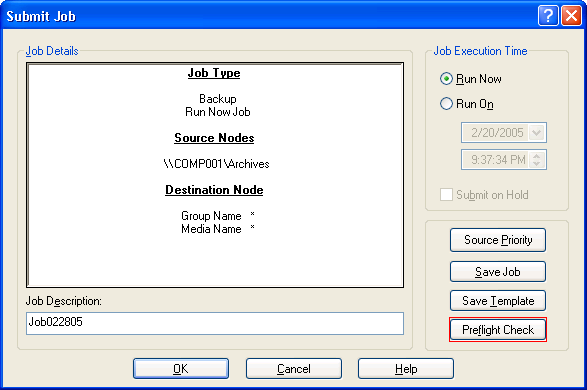
Example: PFC Utility
You submit a job and run the PFC utility. If the PFC utility detects that a device is not assigned to the device group that you are using for the backup job, the PFC utility reports a failed job. To correct the problem, you must either use a device group with an assigned device or assign a device to the device group that you are using for the job. If you do not take corrective action, the job will eventually fail.
This capability is also supported when you run the PFC command line utility. For more information, see the Command Line Reference Guide.
|
Copyright © 2017 |
|