

You must use the Backup Manager or Restore Manager to configure and submit backup or restore jobs in your SAN environment. These backup and restore jobs run locally on the server where the SAN Option is installed. The data is transferred over the SAN hardware to the library instead of over the LAN cabling. This speeds up the job processing and reduces Ethernet traffic. If you use the Media view, information on backups performed by all SAN servers is available from the database.
The option also provides a large number of backup and restore options, filters, and scheduling features for your jobs. For more information, see "Backing Up Data" and "Restoring Data."
When submitting a restore job of data found on a tape inside a SAN-attached Library you can use the drop down menu in the Restore Media pop up which lists all the SAN servers that the tape is accessible from. The server you select here will be the server on which the Restore operation will run and it does NOT have to be the server that actually did the Backup.
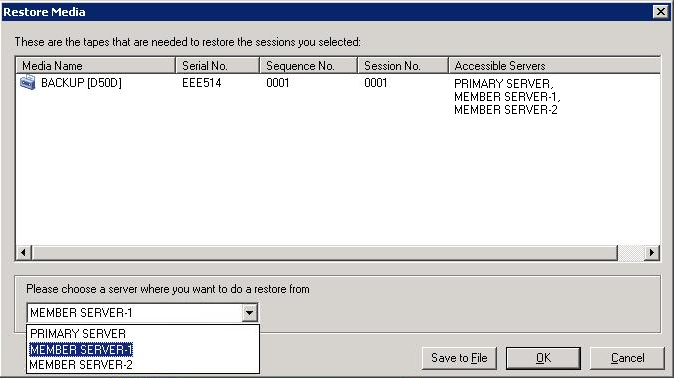
|
Copyright © 2017 |
|