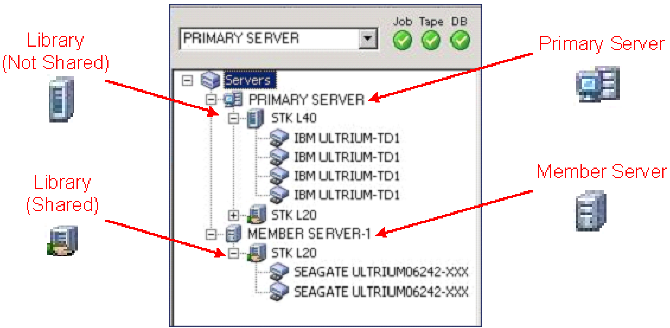Administering Arcserve Backup › Using Arcserve Backup in a Storage Area Network › Using the SAN Option › Device Management
Device Management
Use the Device Manager to display information about the storage devices connected to your SAN server group, the media in these devices, and the status of these devices. Through the Device Manager, you can view all of the shared devices connected to your SAN server group.
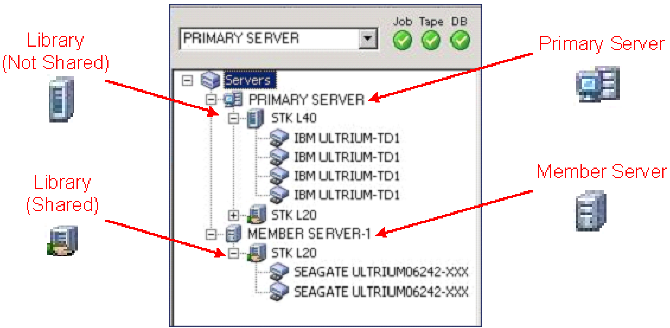
Consider the following when managing devices:
- Each Arcserve Backup SAN Option installed server in the SAN server group displays the same view of the SAN attached devices.
- If you change the device configuration on the primary server (reconfiguring a library as a RAID, or add more drives to the library for example), you must stop the tape engine service on all SAN servers (primary and all member), then start the primary server Tape Engine first. After the primary server Tape Engine is running, you can then start each of the SAN attached member servers to see the new configuration correctly.
For more information about managing devices, see Device Manager.
Copyright © 2017 .
All rights reserved.
 
|
|