

The Agent Distribution Report can be further expanded to display more detailed information. You can click the pie chart to get details of agent information as a table.
Note: In the list of Arcserve Agents, the Agent for SAP will be counted as an Agent for Oracle.
Note: You can select the node name and right-click the mouse button to display a pop-up window with all related node information for the selected node. For more information, see Node Information.
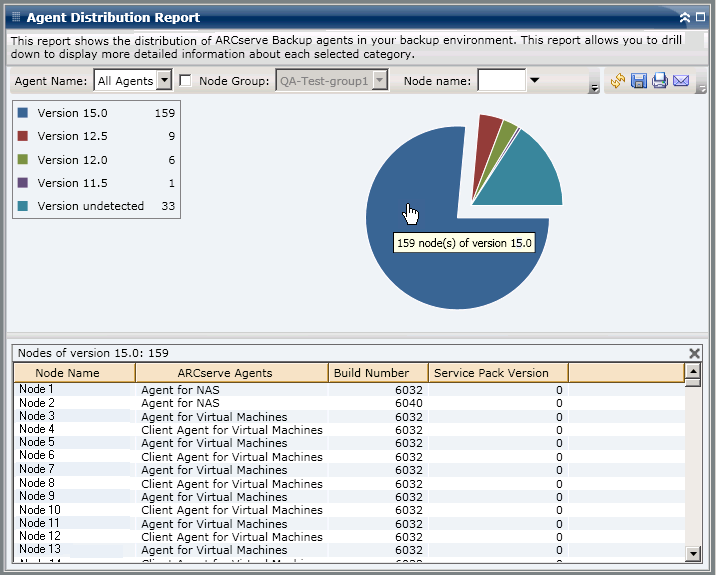
The Agent Distribution Report will only display the Service Pack (SP) version of nodes that have Arcserve Backup agents at r12 or later release. For the earlier releases, the SP information can be identified from the "Build" column in the report by using the following table to convert the build number to the corresponding SP number.
Note: For more information contact Arcserve support at https://www.arcserve.com/support
|
Release |
Starting Build Number |
GA |
SP1 |
SP2 |
SP3 |
SP4 |
|
r11.5 |
3884 |
X |
|
|
|
|
|
|
4144 |
|
X |
|
|
|
|
|
4232 |
|
|
X |
|
|
|
|
4402 |
|
|
|
X |
|
|
|
4490 |
|
|
|
|
X |
|
r11.1 |
3060 |
X |
|
|
|
|
|
|
3100 |
|
X |
|
|
|
|
|
3200 |
|
|
X |
|
|
|
r11 |
2670 |
X |
|
|
|
|
|
r9.0.1 |
2020 |
X |
|
|
|
|
|
|
2100 |
|
X |
|
|
|
|
|
2200 |
|
|
X |
|
|
|
r 9.0 |
1868 |
X |
|
|
|
|
|
Note: GA indicates General Availability (or initial) release of this version. |
||||||
|
Copyright © 2017 |
|