

All Dashboard reports that include a listing of node names also have the added capability to quickly and easily display summary information about each node. When you select a node name and right-click the mouse button, a pop-up window appears with related node information.
From this pop-up window, you can also click the Copy button to copy the node information content to memory where it can then be pasted into an email or any other text editor such as MS Word, Notepad, etc.
Note: If your backup environment contains Unix/Linux/Mac agents at version r12.5 or later, this window will not display any information for such nodes because SRM information collection is not supported for non-windows nodes.
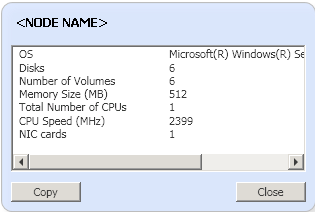
|
Copyright © 2017 |
|