

When you access Dashboard, Arcserve Backup Dashboard probes your backup environment to detect if any installed Arcserve Backup agents are at a version prior to latest version of Arcserve Backup. Dashboard can only monitor and report on nodes that have Arcserve Backup agents with r12.5 or later. If it detects out-of-date agents, an Agent Upgrade Required alert is displayed, indicating that nodes within your backup environment that have Arcserve Backup agents prior to the latest version. This alert also lets you quickly and easily upgrade your out-of-date Windows agents now, request to be reminded after a specified time period has elapsed, or be reminded later.
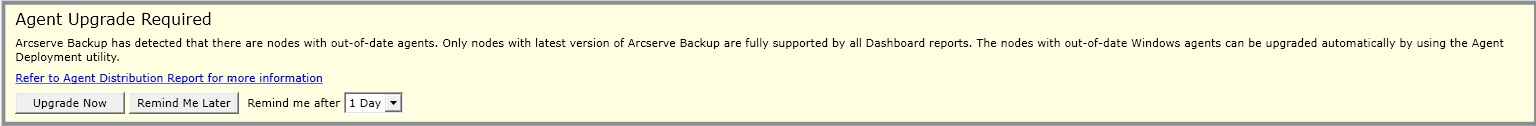
If you select to be reminded at a later time, the Agent Upgrade Required alert disappears and is replaced by a small reminder window to inform you that Dashboard will not provide report information for any out-of-date agents.
![]()
Note: If you have not installed the Agent Deployment package during your Arcserve Backup primary server installation, you can upgrade your out-of-date agents by clicking Upgrade Now button in the Agent Upgrade Required alert window and specifying the path of the Agent Deployment package on your Arcserve Backup installation media. For more information about the Agent Deployment package, see the Implementation Guide.
It is important to maintain your entire backup environment at the most current version to ensure your valuable data is being properly protected and to take full advantage of the latest features and technology being offered by Arcserve Backup.
|
Copyright © 2017 |
|