

The Client Node Software Report is displayed in bar chart or table format. This report contains filters for Not Backed Up # Days, Node Group, Node Name, and Node Tier.
Bar Chart
For each application, the bar chart displays the total node counts for the protection status classifications in your environment. A legend is also included to provide an overall summary of each application and each corresponding status classification.
For each installed application which can be protected by Arcserve Backup, there are three corresponding protection status classifications:
The corresponding Arcserve Backup agent is installed and a successful backup for this application was performed within the last specified number of days. The specified number of days can be configured from the tool bar. The default value is 7 days.
The ideal condition is for this chart to display all green (protected) bars.
The corresponding Arcserve Backup agent is installed, but there has not been a successful backup for this application in last specified number of days. Any related data is not protected by a backup and is at risk.
The corresponding Arcserve Backup agent is not installed for this application. Any related data is not protected by a backup and is at risk.
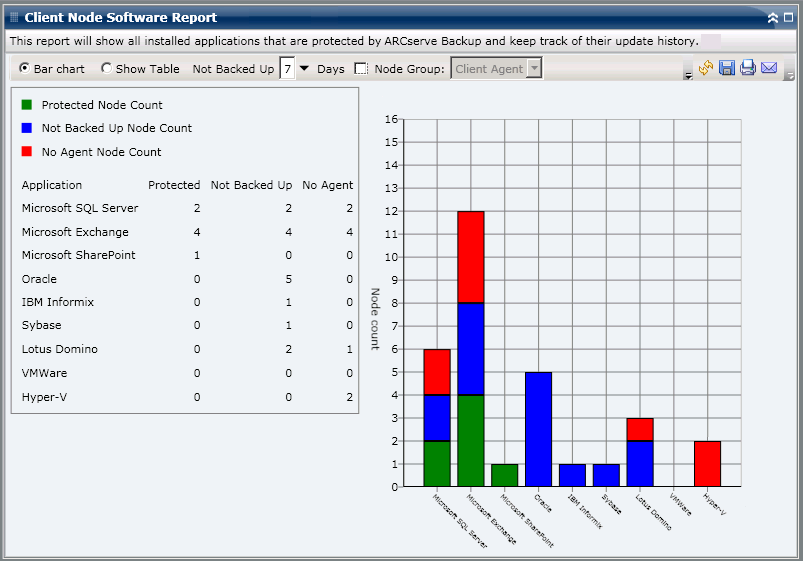
Show Table View
For each node, the table view displays the installed application information, as well as the associated backup status information for the node. The table listing can be filtered by a specific type of application and/or a specific backup protection status classification. You can also select to display the installation history of the listed applications.
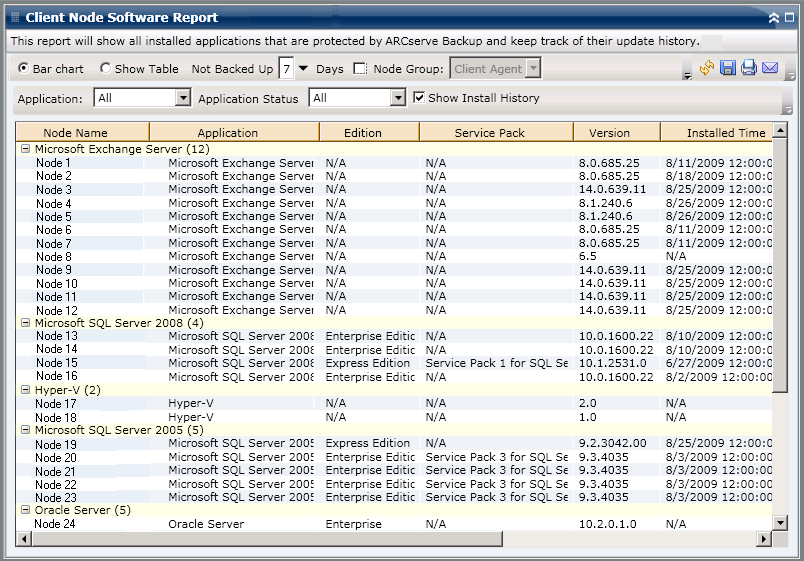
|
Copyright © 2017 |
|