

The CPU Report can be displayed in either a pie chart or as a full table. This report contains filters for Chart Type (Total Number of CPUs, Manufacturer, or Architecture), Node Group, Node Name, and Node Tier.
Pie Chart
The pie chart format provides a high-level overview of the nodes within your Arcserve Backup Domain and lets you view the corresponding CPU information based upon specified filters. The Chart Type dropdown menu lets you select how to display the node CPU quantity information and can be based upon either the Physical attribute of the CPU (single or multiple), the manufacturer (Intel or AMD), or the architecture (32-bit or 64-bit).
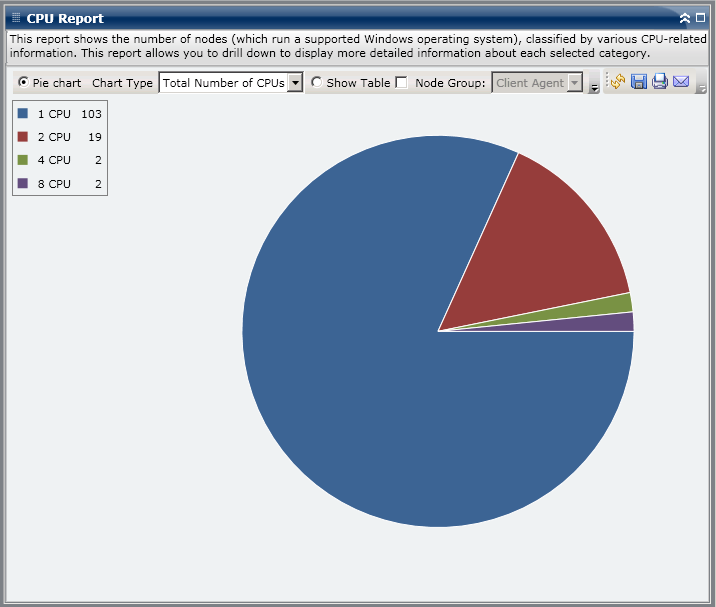
Show Table
The Table view format provides more detailed information about each node within your Arcserve Backup Domain. The table format includes all available CPU information, such as the physical structure, manufacturer, architecture, speed, cache, and OS for all Node CPU categories.
Note: You can select the node name and right-click the mouse button to display a pop-up window with all related node information for the selected node. For more information, see Node Information.
|
Copyright © 2017 |
|