

The Node Tiers Report can be further expanded from the Pie chart view to display more detailed information. You can click the pie chart to drill down in the node list for a specific tier as a table with the following columns: Node Name, OS Category, and Installed Arcserve Agents.
The OS Category column would include only the supported node categories that are displayed in the source tree for the Backup Manager. The OS categories that will be displayed in this column are NAS Servers, Mac OS X Systems, UNIX/Linux Systems, Windows Systems, Arcserve Replication and High Availability Scenarios, VMware VCB Systems, and Microsoft Hyper-V Systems.
The Installed Arcserve Agents column would include all the Arcserve Backup Agents installed on that node.
Note: You can select the node name and right-click the mouse button to display a pop-up window with all related node information for the selected node. For more information, see Node Information.
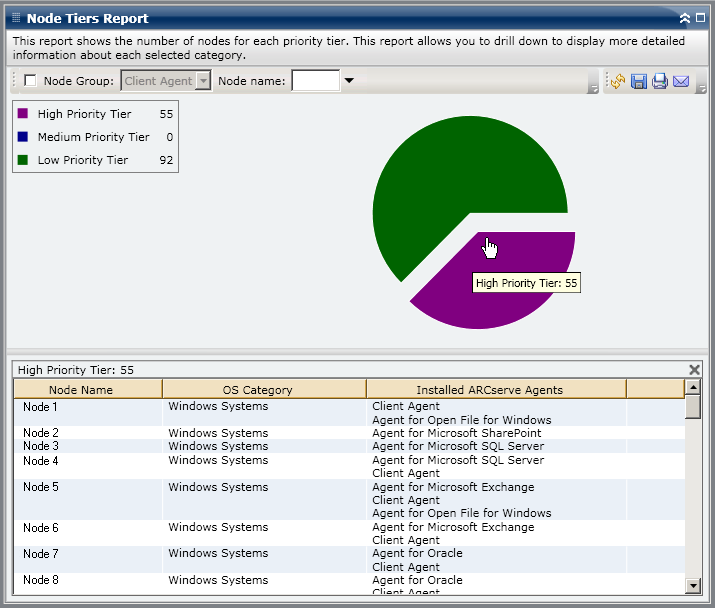
|
Copyright © 2017 |
|