

The OS Report is displayed in table format listing the Node Name, and the associated operating system, OS Version, OS Language, Service Pack Version, System Directory, System Device, and OS Manufacturer for each node. This report contains filters for OS Name, SP Version (Service Pack), Node Group, Node Name, and Node Tier.
Note: You can select the node name and right-click the mouse button to display a pop-up window with all related node information for the selected node. For more information, see Node Information.
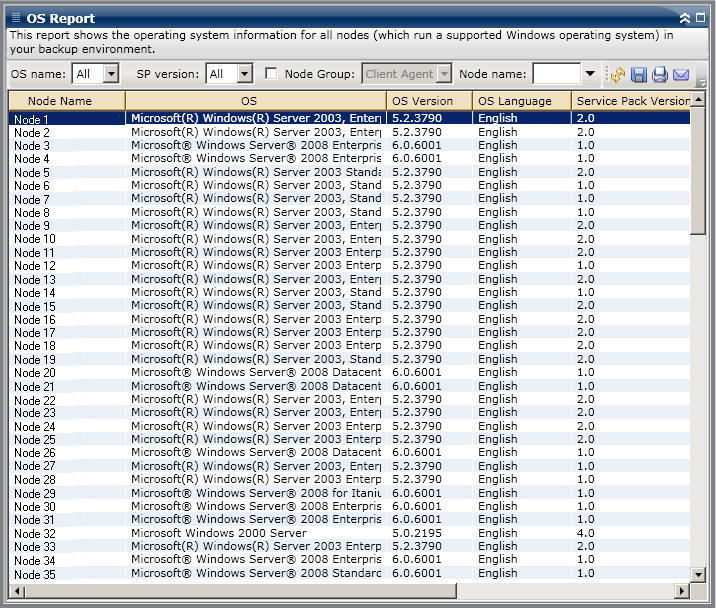
|
Copyright © 2017 |
|