

This view lets you see the backup devices connected to the respective Arcserve Backup server in the Arcserve domain. The devices are grouped by device type.

Click a device to open a Details Window that displays more information about the device. For example, for Tape Libraries, the Details Window shows the number of drives and number of slots. Each device type is indicated by icons for file system and deduplication devices, as well as for tape drives and libraries.
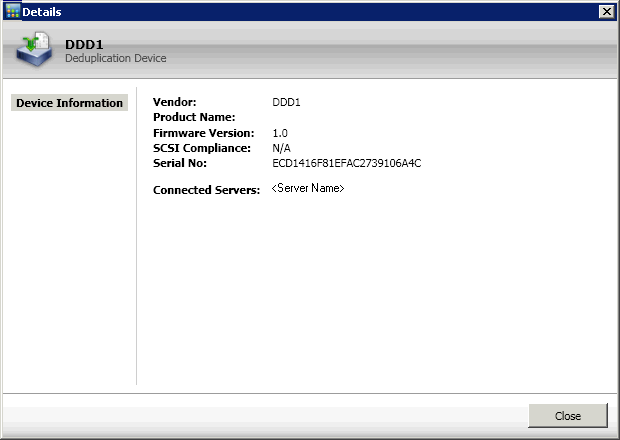
Note: For Arcserve Backup running in a cluster environment, the views display the information of the currently active node.
|
Copyright © 2016 |
|