

If you have Global Dashboard installed and configured as the Central Primary server on your backup server, then Infrastructure Visualization lets you specify the display mode. In Global mode, Infrastructure Visualization lets you select an individual branch site and display visualization views for that branch. For more information about configuring the Primary server as a Central Site, see the Arcserve Backup Dashboard Guide.
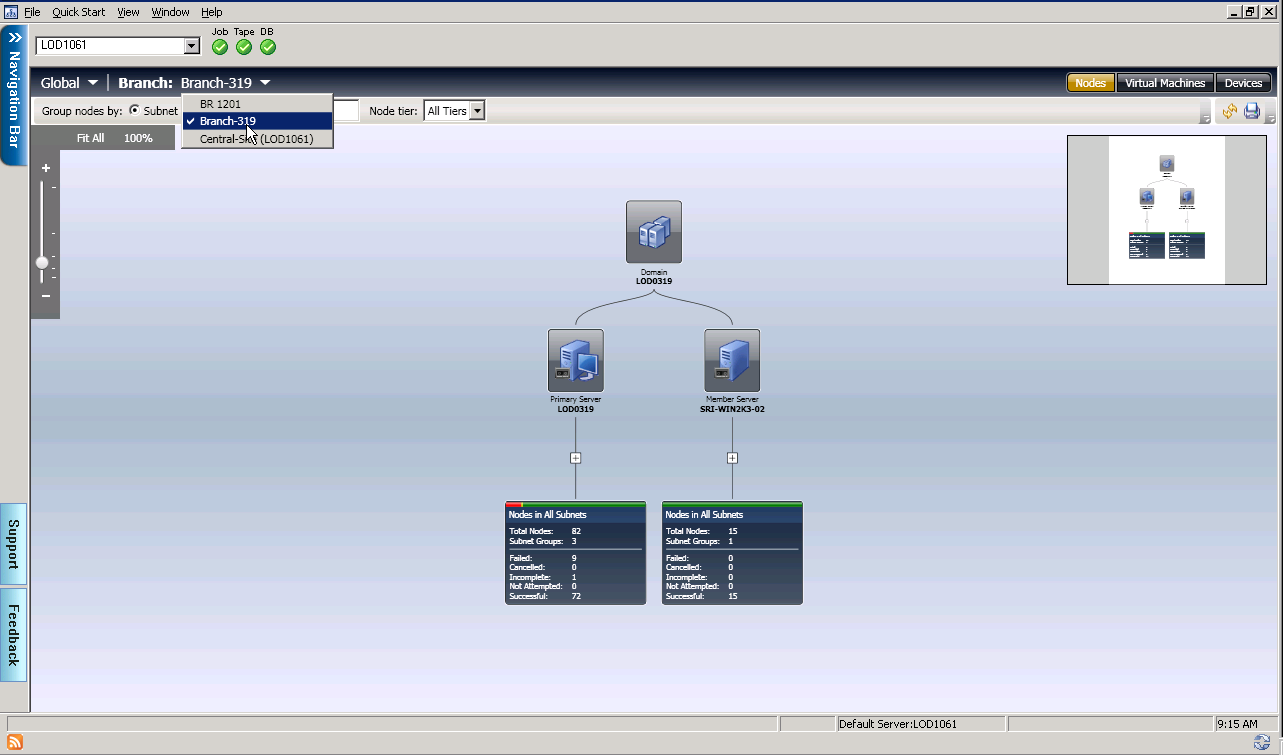
The Central Primary Server (and its associated Arcserve Backup database) is the central hub interface for storing synchronized dashboard-related information received from Branch Primary Servers. Within your Arcserve Backup environment, there can only be one primary server configured as the Central Primary Server, and a Branch Primary Server can only report to one Central Primary Server. All associated Branch Primary Servers need to be registered with this Central Primary Server to enable network communication. Communication is always one way, from a branch site to the central site.
Any primary server (or stand-alone server) within your Arcserve Backup environment can be configured to be a Branch Primary Server. A Branch Primary Server synchronizes dashboard-related information to the designated Central Primary Server. All data is transmitted from the Branch Primary Server to the associated Central Primary Server. Within your Arcserve Backup environment, there can be multiple Branch Primary Servers, but only one Central Primary Server. In addition, a Branch Primary Server can only report to one Central Primary Server. After a primary server is configured as a Branch Primary Server and registered with the associated Central Primary Server, the corresponding dashboard data can be automatically synchronized with the Central Primary Server.
Data synchronization is the process of transmitting dashboard-related information from a branch site database to the central site database so that the central database contains (and reports) the same information as each of the registered branch databases. For Global Dashboard, the initial data synchronization will always be full data synchronization. All subsequent data synchronizations will be incremental. Incremental synchronization is synchronizing the data that was modified, deleted, or added since the last synchronization was performed. The synchronized data is compressed to minimize size prior to transmittal.
If the server was configured as a branch site, no Global Mode switch appears on the screen.
Local Mode shows Infrastructure Visualization views for the Central site only.
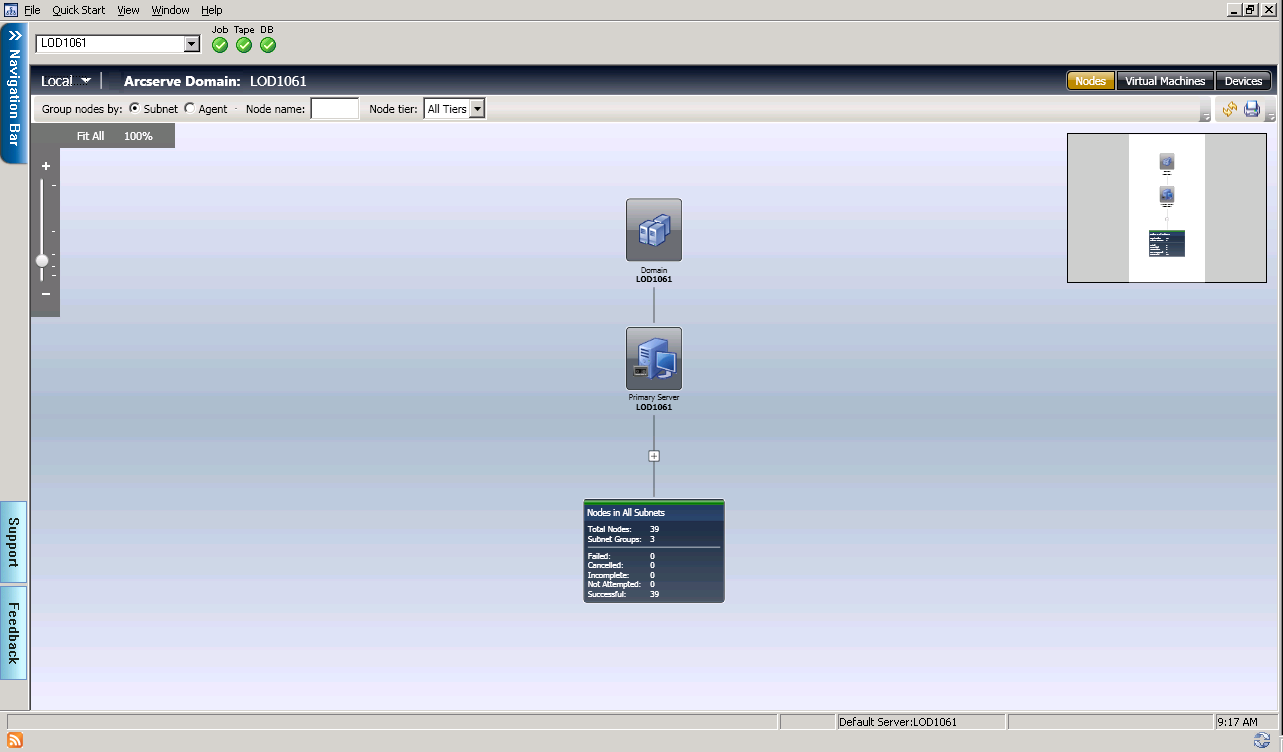
Note: To check the last update status of data from each branch site, check the Central Manager interface in the Global Dashboard window. For more information, see the Arcserve Backup Dashboard Guide.
If the branch site is at version r12.5 and the Central site has been upgraded to the current release, be aware of the following behavior in Global Visualization:
|
Copyright © 2016 |
|