

The discovery.cfg configuration file specifies the name of the Arcserve domain and the computer name of the primary server, as illustrated by the following example:
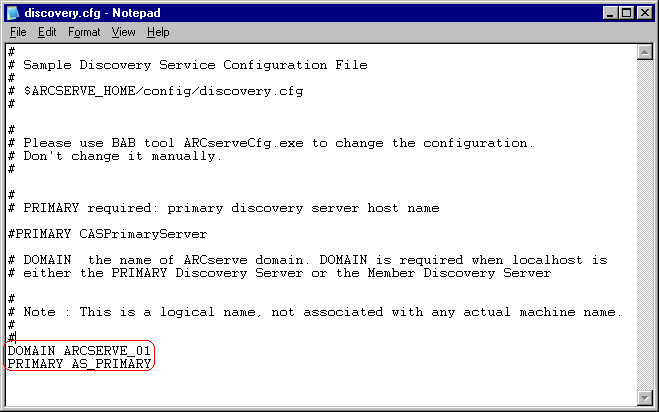
The discovery.cfg configuration file is located in the following directory on the primary and member servers:
%ARCSERVE_HOME%\config\discovery.cfg
Important! Do not modify the Arcserve Domain Name in the discovery.cfg configuration file. When you change the Arcserve Domain Name in the discovery.cfg configuration file, the password for the caroot account is deleted. Use the discovery.cfg configuration file only for the purposes of changing the host name of the primary server, a member server, and a stand-alone server.
|
Copyright © 2016 |
|