

To access the information and options on the Staging Location tab, start the Backup Manager and select the Staging Location tab.
The Staging Location tab contains the following options and informational fields:
Displays the name of the group selected for this job.
Note: A staging group must be selected in a staging job. Specifying a "*" group is not allowed for staging.
Specifies the maximum number of simultaneous data streams that this job would be allowed to use while writing to the FSD in the staging group. For example, if the maximum number of streams is specified at 4, this means that at any point of time this staging job will have no more than 4 child jobs writing to the FSD simultaneously. To specify more than two streams, you must license the Enterprise Module.
Displays the names of the groups which were configured as staging groups.
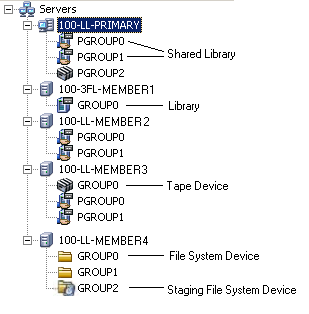
From the properties view in the Backup Manager, you can perform the following tasks:
|
Copyright © 2016 |
|