

Installation errors can occur when you install and upgrade Arcserve Backup from a previous release on a primary server or a member server. For example, an incomplete installation occurred.
If the installation wizard detects errors, the Server Configuration Wizard prompts you to correct the installation errors.
The following procedure describes how to correct the Arcserve Backup configuration.
To repair the Arcserve Backup configuration
If the installation wizard detects installation errors with a primary server, the Arcserve Backup Configuration Repair Mode dialog appears as illustrated by the following screen:
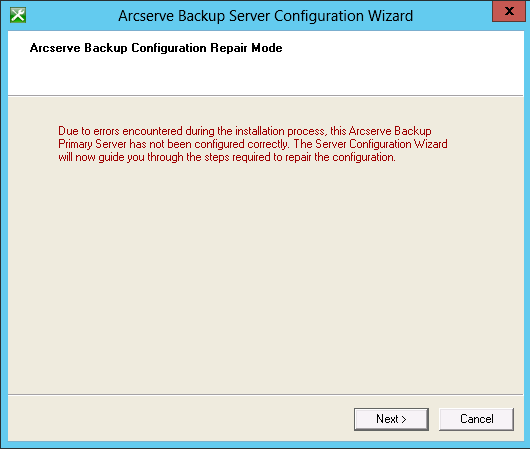
If the installation wizard detects installation errors with a member server, the Arcserve Backup Configuration Repair Mode dialog appears as illustrated by the following screen:
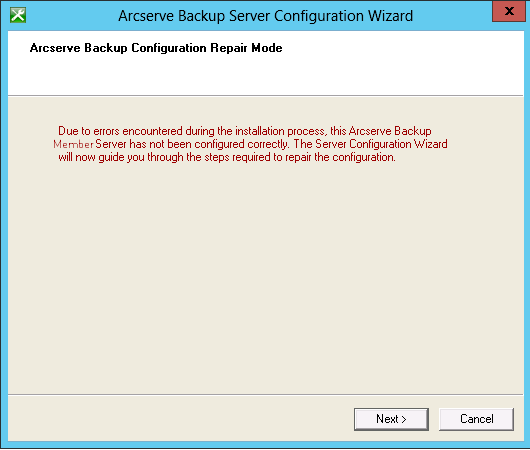
The Server Configuration Wizard starts in repair mode.
Follow the prompts and complete the required fields on the subsequent dialogs to repair the Arcserve Backup configuration.
|
Copyright © 2016 |
|