

When you select a specific session, the following details are displayed:
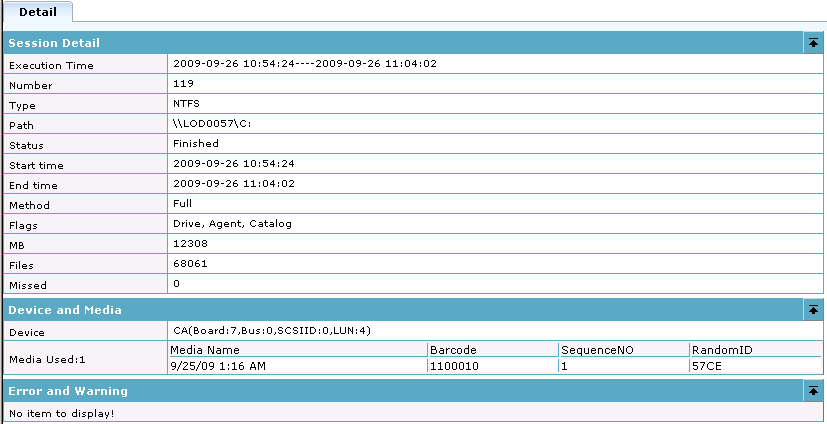
Indicates the start time and end time of the selected session.
Indicates the session number.
Identifies the type of session backed up.
Indicates the root path of the session.
Indicates the result of the backup session.
Indicates the start time of the session.
Indicates the end time of the session.
Indicates the backup method used for the session.
Indicates the internal flags created by Arcserve Backup to identify the session.
Indicates the amount of data backed up for the session.
Indicates the number of files backed up for the session.
Indicates the number of files not backed up during the session.
Indicates the tape drive or file system device used during the backup of the session.
Indicates the media that was used during the backup of the session.
Displays the errors and warnings that are generated during the back up of a session.
|
Copyright © 2016 |
|