

You can start the recovery process on a Windows Server 2003 computer using the Bootable Tape method using the following procedure.
To recover from a disaster using bootable tape method
As the failed server starts, it performs startup diagnostics and locates the tape drive as its boot device.
The system boots from the tape drive and enters the Windows setup mode.

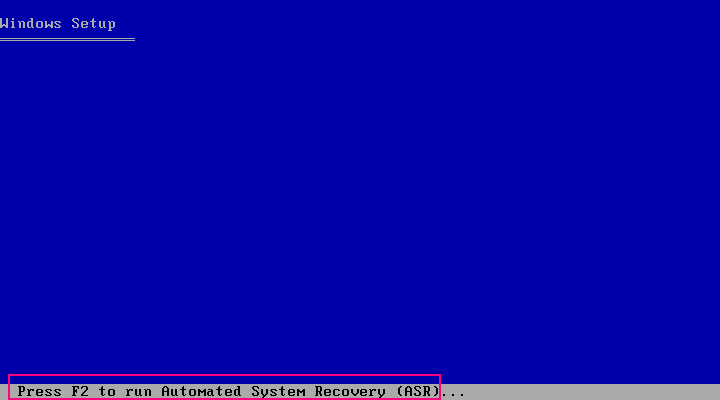
For Windows 2003, the floppy disk is not required.
The recovery process recreates the boot and system partitions and copies the setup files to the partitions. If the boot and system partitions are not the same partition, the disaster recovery process may require a reboot. If so, restart the disaster recovery process from the beginning of this procedure.
The tape drive is reset to normal mode and the system is booted from the hard disk. After the system has finished booting, the ASR process initializes the environment and the Disaster Recovery wizard appears.
|
Copyright © 2016 |
|