

You must complete the Disaster recovery process on the Windows Server 2003 using the following procedure.
To complete the disaster recovery process
Express Mode uses all the default settings as recorded on the backup tape to restore the system with very minimal user interaction.
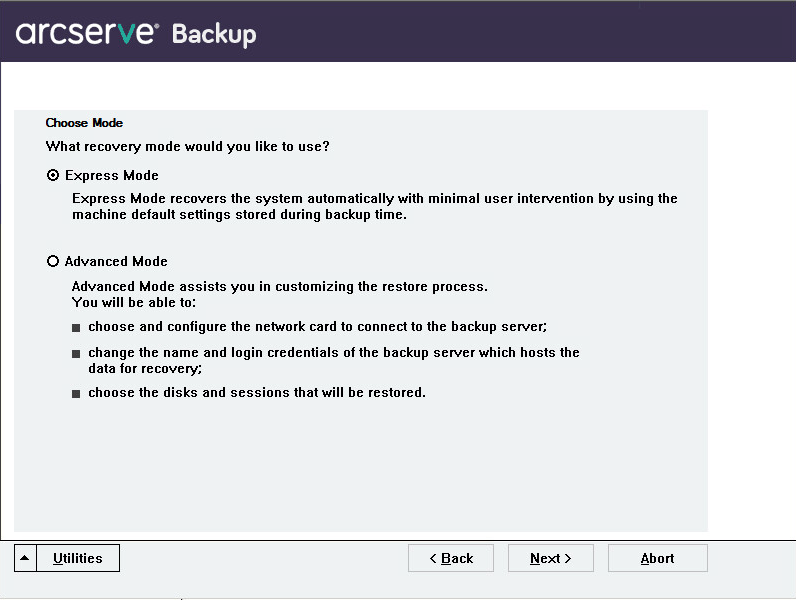
The Enter caroot Password dialog opens.

As the disaster recovery session has to be restored during this period, you will be prompted to provide the caroot password. This could be for one of the following reasons:
Note: This password is required to work with the saved session password or the encryption key to restore encrypted or password protected sessions. Enter the correct caroot password, if necessary, to avoid manual decryption of each session.
The Disaster Recovery process is complete.
Note: You can use the keyboard shortcut Shift+ r on the Disaster Recovery wizard to reboot.
When your computer restarts, it is restored to the state it was in at the time of the last full backup.
|
Copyright © 2016 |
|