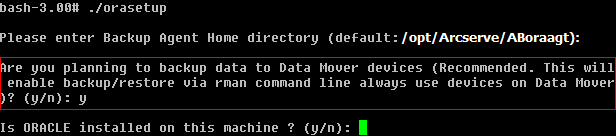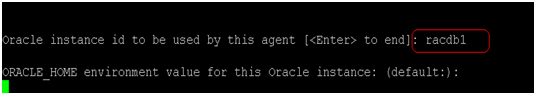Introducing Arcserve Backup Agents and Options › Using Options › Arcserve Backup UNIX and Linux Data Mover › Best Practices › Best Practices for Protecting Oracle Data › How to Configure UNIX and Linux Data Mover and the Agent for Oracle in an Oracle RAC Environment › Configure the Agent for Oracle in an Oracle RAC Environment Using the Real Host Name
Configure the Agent for Oracle in an Oracle RAC Environment Using the Real Host Name
Arcserve Backup lets you configure the Agent for Oracle using the real host name for each node in your Oracle RAC environment.
Configure the Agent for Oracle in an Oracle RAC environment using the real host name
- To back up Oracle databases to tape libraries connected to data mover servers, verify that the tape libraries are shared with the primary server and the nodes that you want to back up.
- Install the Agent for Oracle and UNIX and Linux Data Mover on the nodes.
- Register the data mover servers with the primary server. For more information, see How to Register the Data Mover Server with the Primary Server.
Note: As a best practice, you should register all nodes that contain Oracle databases in an RAC environment exclusively with one primary server.
After you install the Agent for Oracle and UNIX and Linux Data Mover on the nodes, Setup prompts you to register the node (data mover server) with the primary server. In this scenario, you can register the real host name of the nodes with the primary server. Optionally, you can register the data mover server with primary server later by executing the following command on the data mover server:
# regtool register
- To configure the Agent for Oracle, execute orasetup on the data mover server.
# ./orasetup
Note: The orasetup script is stored in the Agent for Oracle installation directory on the data mover server.
- When orasetup prompts you to back up data to the local data mover server, specify y.
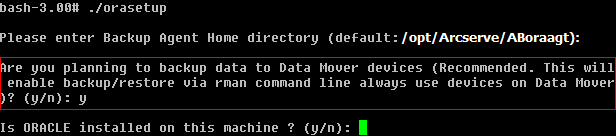
- When orasetup prompts you to specify the name of the Oracle RAC instance, specify the real instance ID.
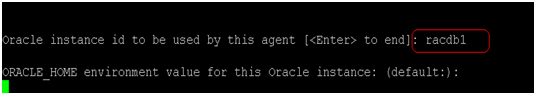
- Follow the prompts and specify the required data to complete orasetup.
Copyright © 2016 .
All rights reserved.
 
|
|