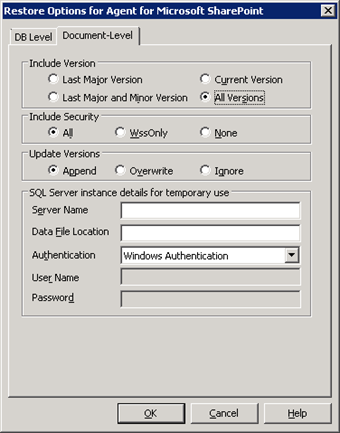Introducing Arcserve Backup Agents and Options › Using Agents › Agent for Microsoft SharePoint Server › Restoring SharePoint 2010/2013 Systems › Document-Level Restore Option Dialog in SharePoint 2010/2013
Document-Level Restore Option Dialog in SharePoint 2010/2013
When you create a document-level restore job, you can specify restore options to customize the job using the document-level tab.
Select the source and click Agent Options. The Restore Options for Agent for Microsoft SharePoint dialog opens. Select the Document-Level tab and configure the options to perform the restore operation.
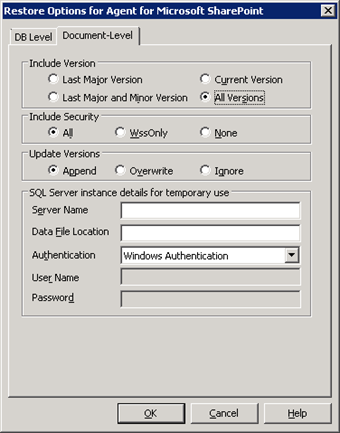
Document-Level Restore Option Dialog options in SharePoint include:
- Include Version
-
Specifies what content will be restored based on document version.
- Last Major Version—Includes the last major version content.
- Last Major and Minor Versions—Includes the last major and minor version content.
- Current Version—Includes content about the latest version.
- All Versions (default)—Includes content of all versions.
- Include Security
-
Specifies whether user and security group information will be restored.
- All (default)—Includes user memberships and role assignments such as out of the box roles like Web Designer, or any custom roles that extend from the out of the box roles. The ACL for each object is migrated.
Also, user information defined in the DAP or LDAP servers is included.
- WssOnly—Includes user memberships and role assignments such as out of the box roles like Web Designer, or any custom roles that extend from the out of the box roles. The ACL for each object is migrated.
No user information defined in the DAP or LDAP servers is included.
- None— No user or group information is migrated.
- Update Versions
-
Specifies how versioning is managed in the destination location when restore.
- Append(default)— Appends the versions to the destination.
- Ignore— Ignores versioning and imports the updated file.
- Overwrite— Deletes existing version and imports as new versions.
- SQL Server instance details for temporary use
-
Connects the agent to a SQL server instance.
Note: The version of the temporary SQL Server must be same as the version of Microsoft SharePoint database Server.
Copyright © 2016 .
All rights reserved.
 
|
|