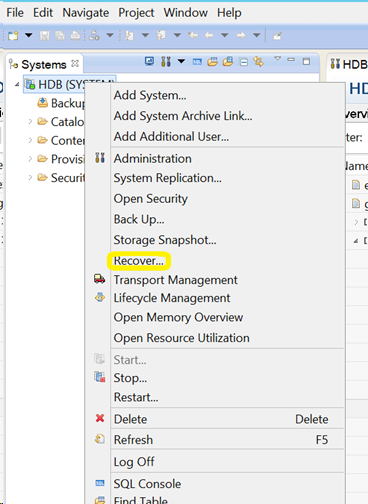Backing Up and Recovering SAP HANA Data › Database Recovery
Database Recovery
SAP HANA database has the capability to restore data in case of data loss.
You can perform database recovery from SAP HANA Studio:
- Follow these steps:
-
- Right click on the instance and choose Recover from the context menu of the database.
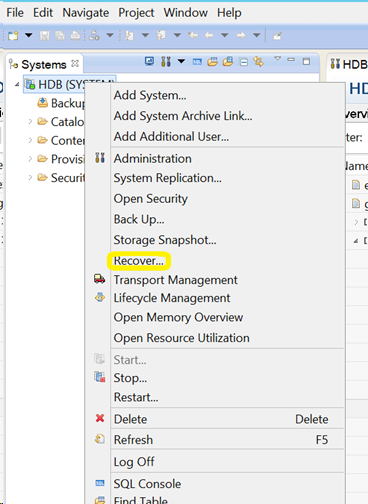
- Enter the credentials of the SAP HANA operating system user <SID>adm.
Note: To perform a recovery, the SAP HANA database will shut down.
Supported Recovery Methods
The following methods are supported by SAP HANA for recovery of system:
- Recover the database to its most recent state.
To recover a database to its most recent state, recovery uses:
- The latest specified data backup
- Subsequent log backups
- Entries that are still available in the log area (if they were not destroyed by the failure)
- Recover the database to the following point in time:
To recover a database to the following point in time, recovery uses
- Data backup based on the specified time
- Subsequent log backups
- Entries that are still available in the log area (if they was not destroyed by the failure)
- Recover Database to a Specific Data Backup.
To Recover Database to a specific Data Backup, recovery uses
- Specified data backup, but no log backups.
- Entries that are still available in the log area (if they were not destroyed by the failure).

Copyright © 2016 .
All rights reserved.
 
|
|