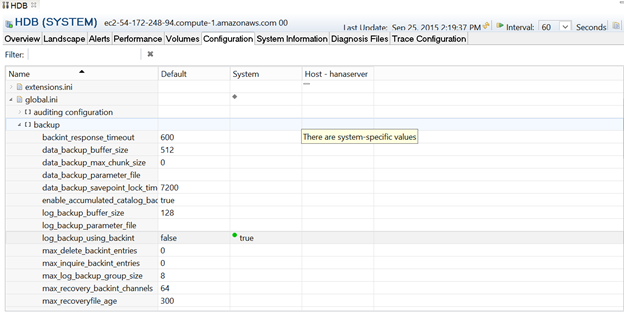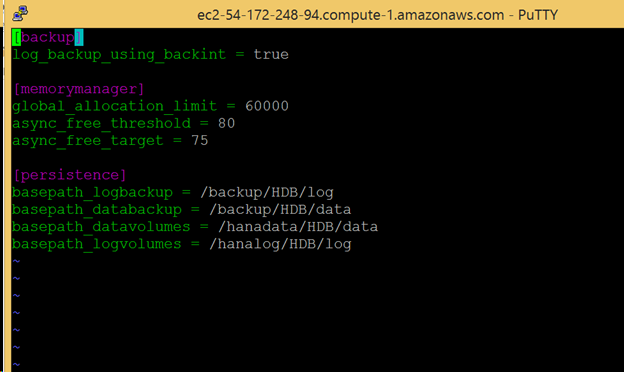Backing Up and Recovering SAP HANA Data › Log Backups
Log Backups
Consider the following steps while configuring the log backups:
- Always considers the default settings for log backups.
- Destination type is either a file or Backint whichever is configured under instance configuration.
- Destination location and backup interval is considered from the configuration.
- Log backups are carried out automatically unless disabled.
To perform log backups automatically to backint, you need to configure the log backups from SAP HANA Studio or from Global.ini file. The backups are written to the file if Enable Automatic Log Backup option is enabled. By default, the Enable Automatic Log Backup option is enabled by SAP HANA.
You can configure log backups to backint from SAP HANA Studio:
- Follow these steps:
-
- Launch SAP HANA Studio.
- Double click on the Instance Name.
- Navigate to Instance, Configuration, Global.ini , [ ]backup
- Change the system value of log_backup_using_backint from false to true.
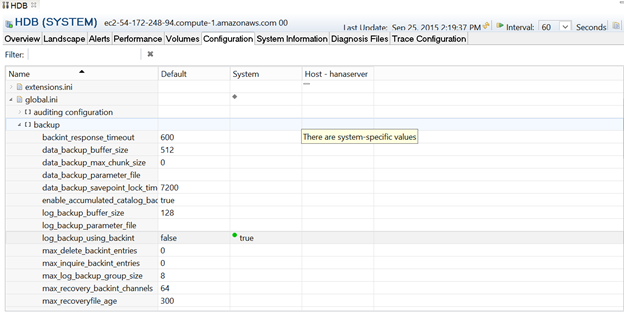
Note: Once you change the value of log_backup_using_backint, the impact is immediate.
You can configure log backups to backint from global.ini file:
- Follow these steps:
-
- Edit global.ini file from /usr/sap/HDB/global/hdb/custom/config.
- Add the following line under [backup] section:
log_backup_using_backint = true
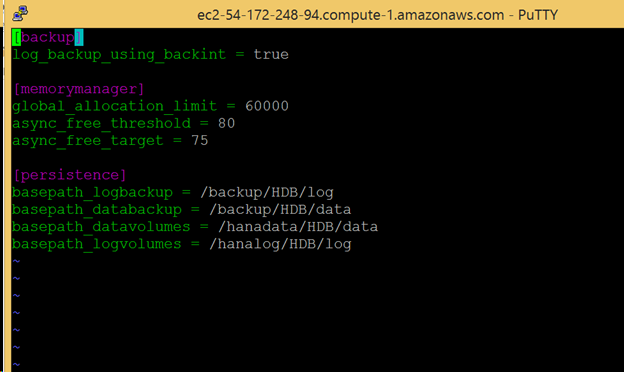
Note: If you do not see the [backup] section, create a section and then add the code.
Copyright © 2016 .
All rights reserved.
 
|
|