

You can perform the SAP HANA database backup when the database is online using BACKINT. SAP HANA provides BACKINT interface to the third party vendors to implement backups\recoveries to external storage devices.
Once you configure SAP HANA agent, backup server and destination tapes details are stored in Parameter file. Backint refers to the parameter file and submits backup to that backup server as per the configurations.
When you submit the backup from SAP HANA studio, mention the destination type as backint while submitting the backup job.
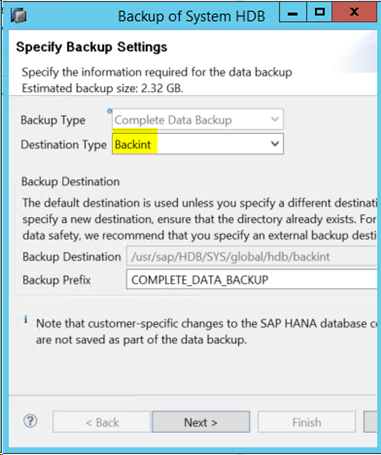
You can perform a backup from hdbsql command.
hdbsql -i 00 -u SYSTEM -p Password "backup data using backint (‘Full_Backup’)"
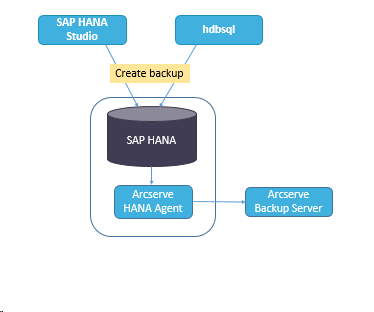
|
Copyright © 2016 |
|