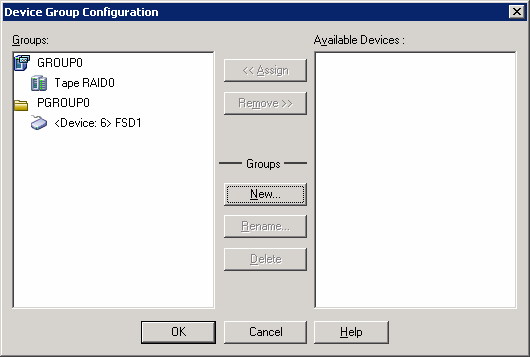Using the Option › Manage Tape RAID Devices › Manage a Tape RAID Group
Manage a Tape RAID Group
You can manage RAID groups with the Arcserve Backup Device Group Configuration utility. This dialog lets you perform the following tasks:
- Create a new RAID group.
- Delete an existing RAID group.
- Change group properties.
- Assign a device to a RAID group.
- Remove devices from a RAID group.
- Rename a RAID group.
To manage tape RAID groups
- Open the Device Manager and click Group on the toolbar.
The Device Group Configuration dialog opens.
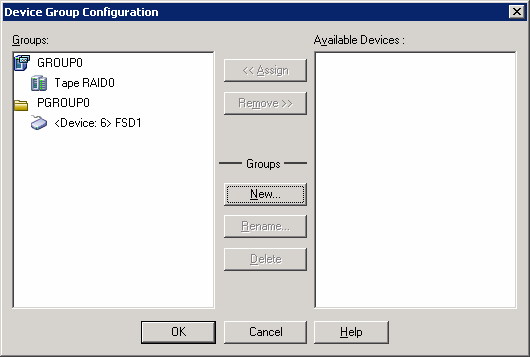
- Select a RAID group in the Groups list and click the appropriate button to perform the desired task.
Copyright © 2016 .
All rights reserved.
 
|
|