

Arcserve Backup lets you modify the RAID level for your RAID devices.
To modify RAID device properties
The Device Configuration Welcome dialog opens.
The Configure RAID Devices dialog opens.
Click Properties.
The Change RAID properties dialog opens.
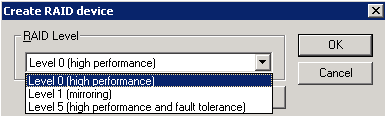
Change the properties for the selected device and click OK.
Arcserve Backup modifies the properties of the RAID device.
|
Copyright © 2016 |
|