

Use this option to clean the tape heads of any media drive in your library.
Nota: To use this option, you must have at least one cleaning tape configured in your library.
Per pulire i supporti (testine nastro)
The Clean Tape Head dialog opens.
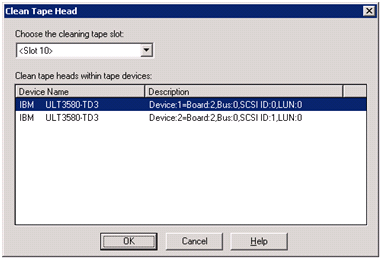
Nota: le unità non in linea non vengono visualizzate negli elenchi Nome periferica e Descrizione.
From the Clean tape heads within tape device list, select the drive whose head you want to clean.
Click OK.
Arcserve Backup cleans the tape heads.
|
Copyright © 2015 |
|