

Storage Managers can configure CA ARCserve Central Protection Manager to communicate alert messages to Kaseya servers. Kaseya administrators can configure Kaseya IT Infrastructure Management tools to detect CA ARCserve Central Protection Manager alerts, generate alert reports, and send email messages. The administrators can use the reports to manage the health of CA ARCserve D2D nodes.
The following diagram illustrates how Storage Managers integrate CA ARCserve Central Protection Manager with the Kaseya IT Infrastructure Management tool:
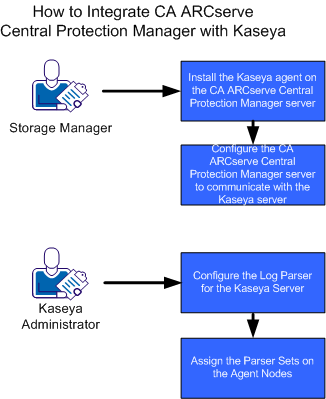
Follow these steps to integrate CA ARCserve Central Protection Manager with Kaseya:
|
Copyright © 2013 CA.
All rights reserved.
|
|