CA ARCserve Central Virtual Standby converts CA ARCserve D2D recovery points to recovery point snapshots. You can view status information about in-progress Virtual Standby jobs.
Optionally, you can access the status information from the Virtual Standby server or directly from the node. For information about how to access status information from the nodes, see View Status Information About Virtual Standby Jobs from the Nodes.
Follow these steps:
Click Nodes on the Navigation bar to open the Node screen.
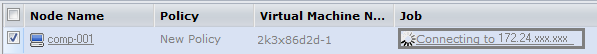
Note: For information about the fields that appear on the Virtual Standby Status Monitor, see Virtual Standby Status Monitor.
| Copyright © 2012 CA. All rights reserved. |
|