

To install the D2D probe on the Nimsoft server, download the zip file (D2DProbeForNimsoft.zip) from the Nimsoft Internet Archive. This zip file contains the following two files:
This zip file is the D2D probe package that needs to be imported in to the Nimsoft server. The Nimsoft server automatically unzips this file when you import the probe. You can save the zip file to a desired location.
Contains the formatting definitions used by the Nimsoft Unified Management Portal (UMP) to display the D2D Node Status report.
Follow these steps:
The D2D probe package is available to be imported.
The Nimsoft Infrastructure Manager UI is displayed.
The existing Nimsoft packages are displayed on the right pane of the main window.
The Open dialog opens.
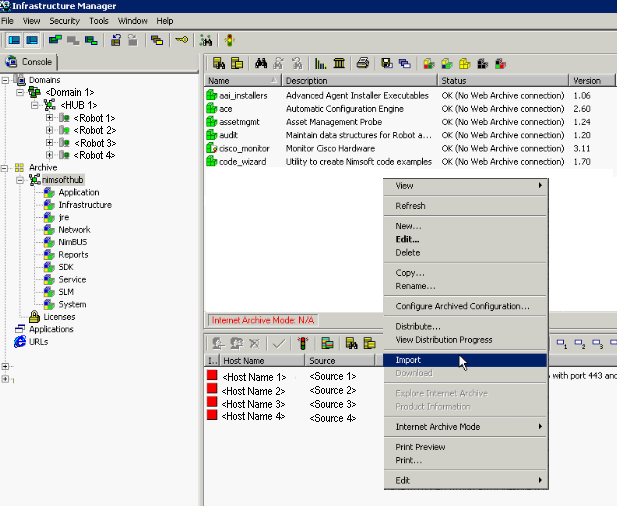
The D2D probe package is imported to Nimsoft.
|
Copyright © 2013 CA.
All rights reserved.
|
|