

After logging in to the application, the Manager is displayed, enabling you to access all the Manager menus, toolbar functions and panes.
Unless a scenario exists, most of the user areas are blank. If active scenarios exist, they are shown on the left side of the Manager screen.
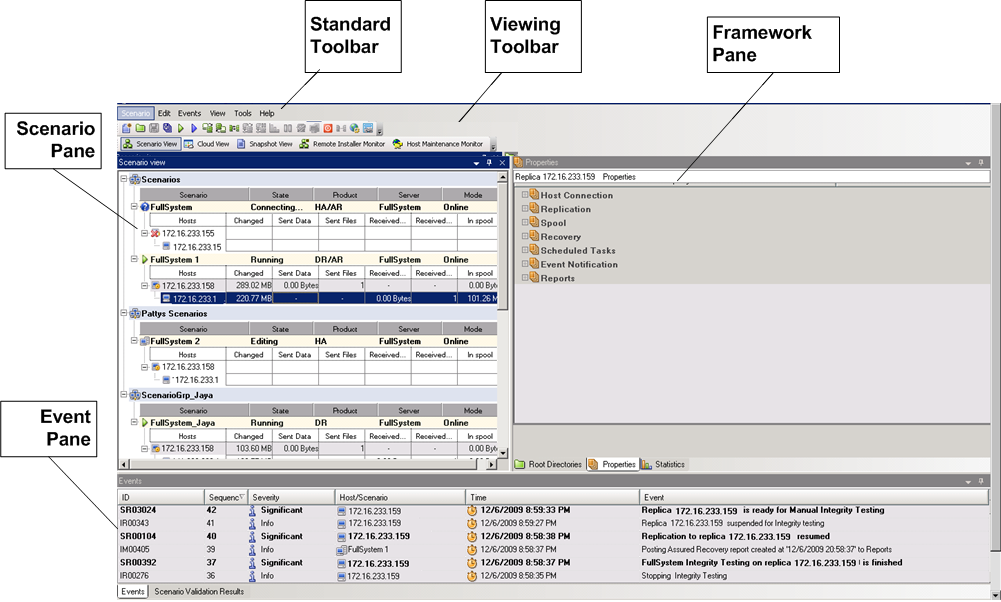
Note: Some of the panes and options are visible and enabled only with the appropriate product license.
|
Copyright © 2015 Arcserve.
All rights reserved.
|
|