

The RHA Control Service is responsible for the management of all scenario-related tasks. The Control Service communicates with the RHA Engines on all hosts participating in a scenario. When your network setup is such that the Master or Replica or both use a Network Address Translation (NAT) device to connect to a public domain. In that case, the Control Service cannot communicate with those servers. To enable RHA Control Service to communicate with such servers, use the Arcserve RHA NAT utility. You configure the NAT utility by providing the IP address and port details of the Control Service and servers in the public domain.
The following diagram illustrates how the RHA Control Service communicates with servers behind a NAT device.
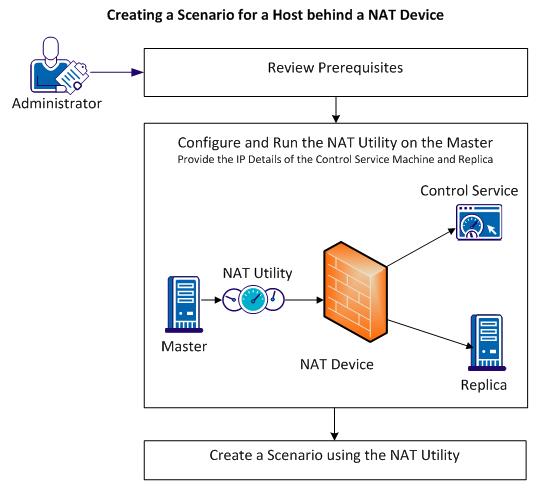
Perform the following tasks to use the NAT utility:
|
Copyright © 2015 Arcserve.
All rights reserved.
|
|