

To enable multitenancy replication, the administrator must first create users in the replica server and grant Full Control permissions to the parent folder of the root directory. Now when a user runs the scenario, Arcserve RHA verifies whether the user has proper host credentials and Full Control permission to the parent folder. The scenario runs successfully if both the criteria are validated otherwise the scenario stops with an error.
The following diagram illustrates how to enable multitenancy replication in an MSP setup.
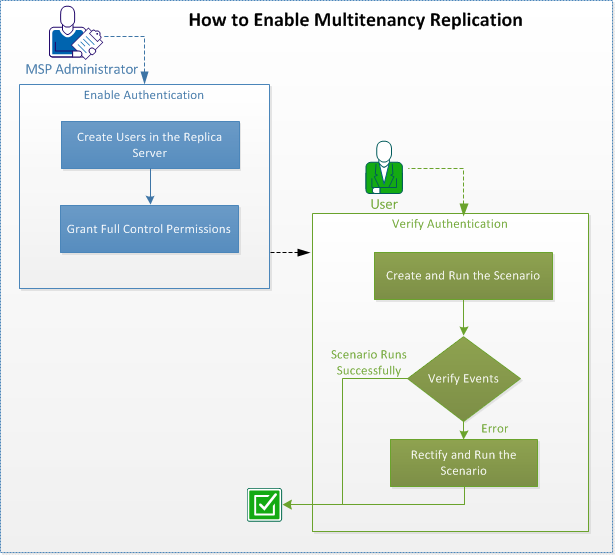
Perform the following tasks to enable multitenancy replication:
|
Copyright © 2015 Arcserve.
All rights reserved.
|
|