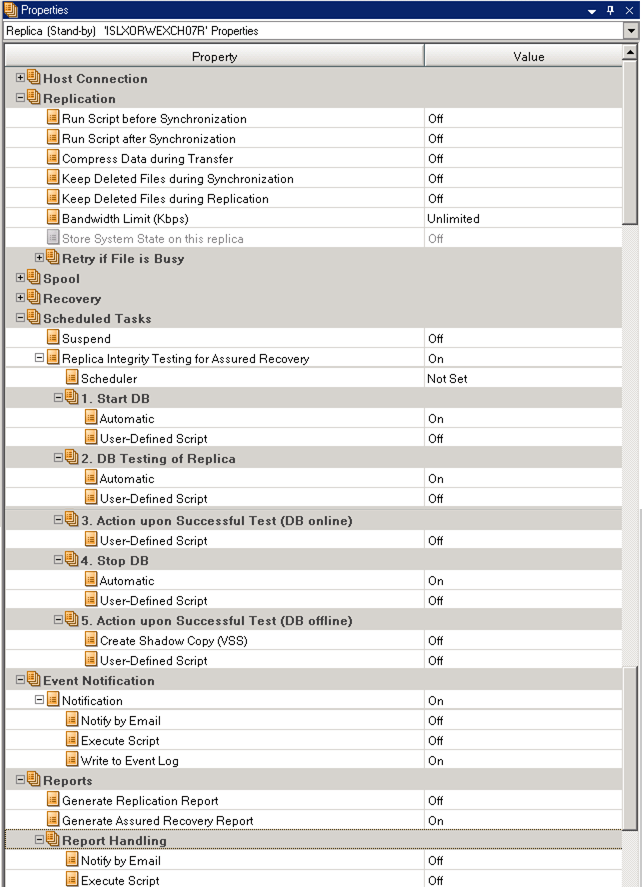Creating and Executing User-Defined Scripts › User-Defined Script Properties › Execute User-Defined Scripts from Replica Properties
Execute User-Defined Scripts from Replica Properties
You may execute user-defined scripts that run on the Replica server from the following property groups:
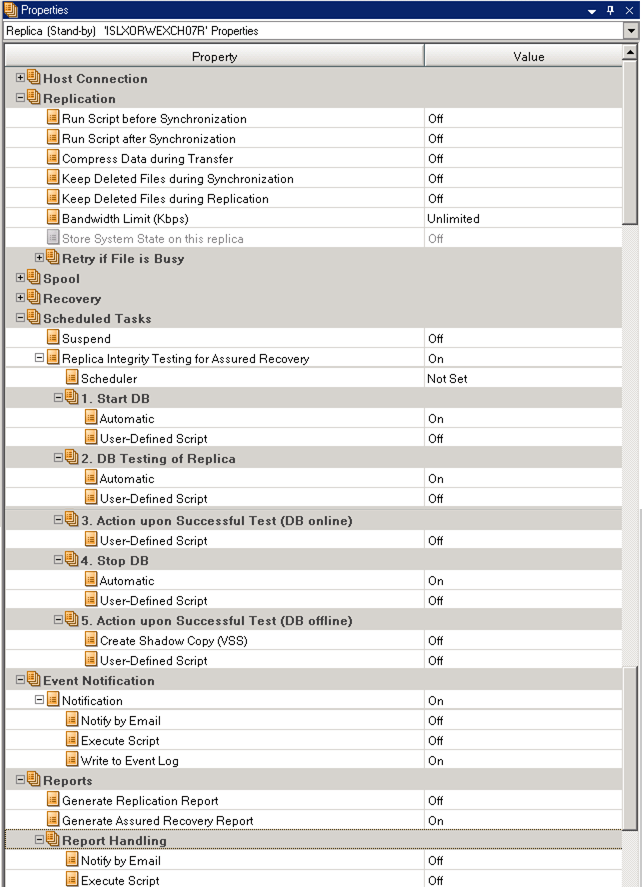
Replication
- Run Script Before Synchronization -- turn On this property to execute a script that runs on the Replica immediately before synchronization. Synchronization does not start until the script completes and can be used for starting certain third-party services.
- Run Script After Synchronization -- turn On this property to execute a script that runs on the Replica immediately after synchronization begins. It does not wait for synchronization to complete.
- Event Notification -- this script provides a way to customize the handling of events and errors. Turn On the Execute Script property. Enter the name in the Script Name (full path) field. Provide arguments to be passed to the script in the Arguments field.
Report Handling -- this script is executed after a report is generated. Turn On the Execute Script property. Enter the name in the Script Name (full path) field. Provide arguments to be passed to the script in the Arguments field.
To specify a script in Replica and Scheduled Task Properties, see the topic, Specify a User-Defined Script in Properties
Copyright © 2015 Arcserve.
All rights reserved.
 
|
|