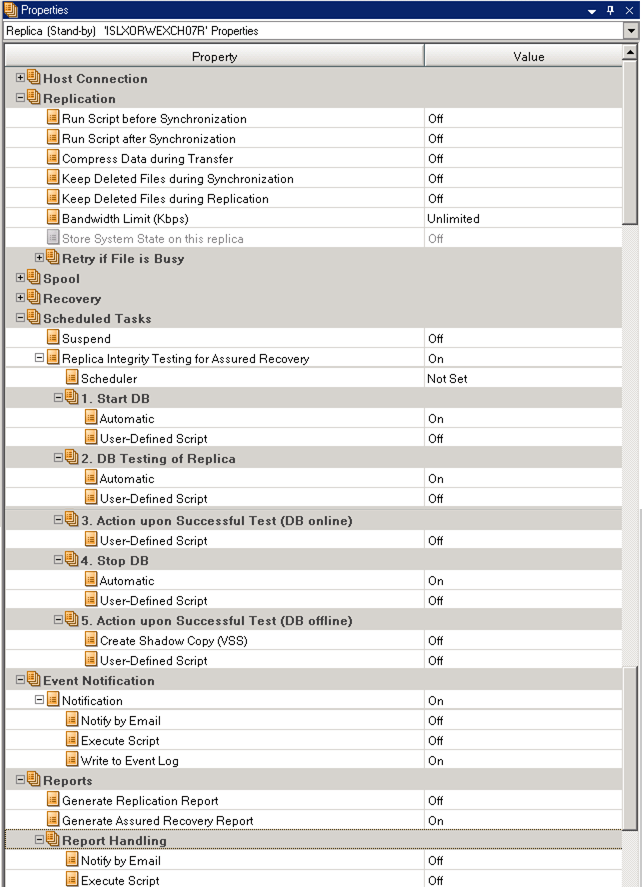Creating and Executing User-Defined Scripts › User-Defined Script Properties › Execute User-Defined Scripts from Scheduled Task Properties
Execute User-Defined Scripts from Scheduled Task Properties
You may execute user-defined scripts that execute upon successful testing:
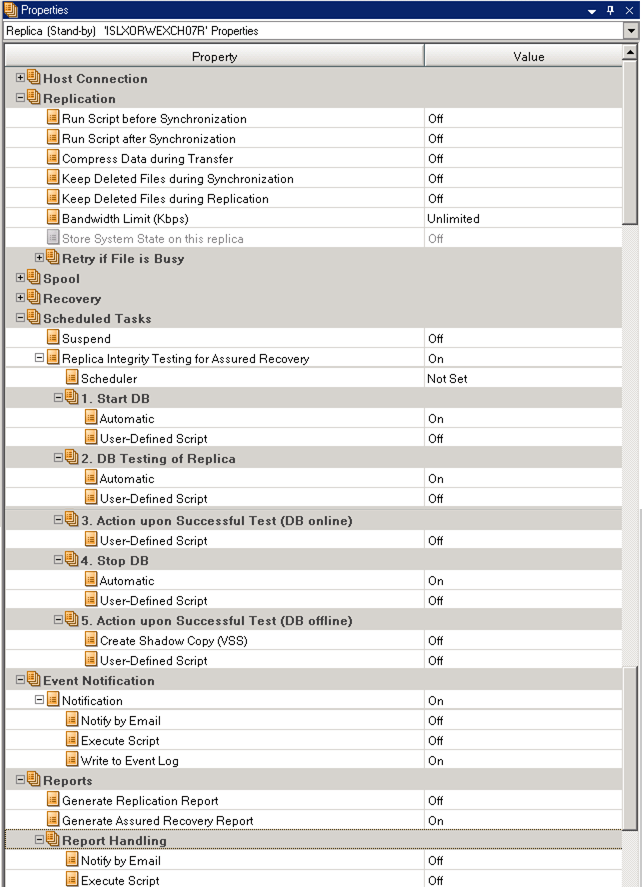
Scheduled Tasks -- Replica Integrity Testing for Assured Recovery
- Start DB -- If the Automatic property is set to On, the Start DB property determines the first step in the AR process, starting database services on the Replica. The script runs when services are started and the database is mounted. AR does not continue until the script completes. If the Automatic property is set to Off and User-Defined Script to On, you may then specify a script to replace the standard first step.
- DB Testing of Replica -- If the Automatic property is set to On, the DB Testing of Replica property determines the second step in the AR process, verifying that all application services started properly and that all databases are mounted successfully and in a valid state. For example, this property could be used to execute a DBCC Check on a SQL Server to verify the data set. Integrity testing does not continue until the script completes and if it fails, the AR test fails, as well. If the Automatic property is set to Off, and the User-Defined Script to On, you can replace this standard second step.
- Action Upon Successful Testing (DB Online) -- After the Replica is successfully tested, the data is in a known valid state. This property lets you make use of this knowledge. For example, you could ensure that a backup is performed at this point, ensuring it is done on validated data. Or, you could ensure that an application is running.
- Stop DB -- This property determines the final step in the standard AR test, stopping the database services after the test is completed. To replace the standard test, turn Off Automatic and turn On User-Defined Script. You should use this property to stop anything started by a script in the Start DB property.
- Action Upon Success (DB Offline) -- After the Replica is successfully tested, the data is in a known valid state and you may wish to copy it, perform a backup, or take a snapshot. If the action you wish to perform does not require the database to be running, use this property to register your script. If you are running Windows Server 2003 (or later), you can generate VSS snapshots automatically.
To specify a script in, see the topic, Specify a User-Defined Script in Properties
Copyright © 2015 Arcserve.
All rights reserved.
 
|
|